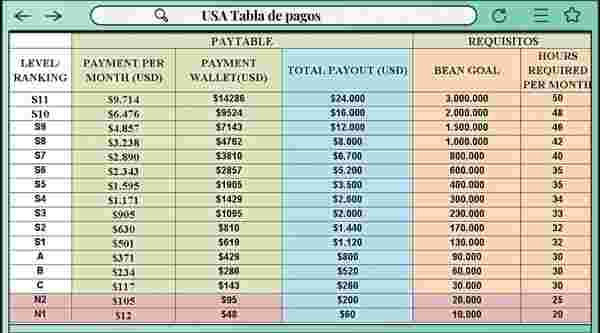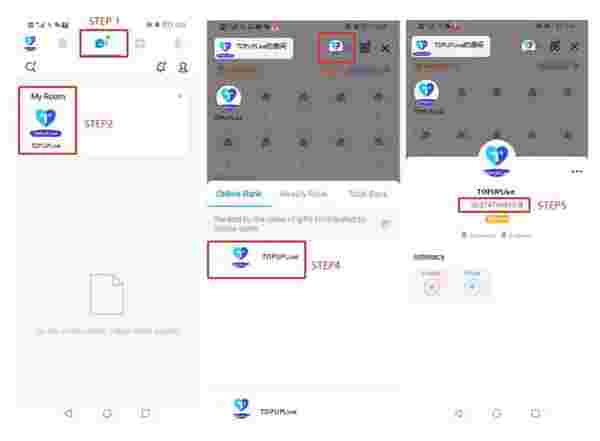الوصف
حول بطاقة هدايا META Quest (المملكة المتحدة):
إمكانيات لا نهاية لها جاهزة في الواقع الافتراضي. استكشف مزيجًا هائلًا من الألعاب الناجحة، تجارب فريدة من نوعها، طرق جديدة للإبداع والتواصل، وأحداث حية. عامل معجبي الواقع الافتراضي بمجموعة من أكثر من 500 تطبيق ولعبة في متجر Meta Quest باستخدام بطاقات هدايا Meta Quest. سواء اختاروا استكشاف عوالم الخيال، أو اللياقة البدنية، أو الغوص عميقًا في الفضاء، هناك تجارب واقع افتراضي تناسب الجميع. من السهل إعطاء بطاقات الهدايا الافتراضية: كل ما تحتاجه هو عنوان بريد إلكتروني للمستلم أو طريقة لطباعة الرمز الذي تتلقاه وإعطائه لهم.
شراء بطاقة هدايا META Quest (المملكة المتحدة) على Buffget:
لشراء بطاقة هدايا META Quest (المملكة المتحدة) على Buffget، فقط اتبع هذه الخطوات:
- اذهب إلى موقع Buffget وابحث عن "META Quest Gift Card (UK)".
- حدد المبلغ الذي ترغب في شرائه من بطاقة هدايا META Quest (المملكة المتحدة).
- حدد طريقة الدفع المفضلة لديك وأكمل المعاملة.
- ستتلقى رمز بطاقة هدايا META Quest (المملكة المتحدة) في حسابك على Buffget تحت قسم "My Cards".
- لاسترداد رمز بطاقة هدايا META Quest (المملكة المتحدة)، فقط أدخل كلمة مرور تسجيل الدخول إلى Buffget.
- دليل
كيفية استرداد بطاقة هدايا META Quest (المملكة المتحدة)؟
تطبيق Meta Quest المحمول:
- قم بتثبيت تطبيق Meta Quest على هاتفك iPhone أو Android
- قم بتسجيل الدخول باستخدام (أو إنشاء) حساب Meta الخاص بك
- اذهب إلى 'Wallet' في قائمة تطبيق Meta Quest
- انقر على زر '+' لفتح 'Add to Wallet'
- في 'Add to Wallet'، حدد وانقر على خيار 'Gift Card'
- أدخل رمز بطاقة الهدايا الخاصة بك
- انقر على زر 'Redeem'
- ستتم إضافة بطاقة هدايا Meta Quest إلى محفظة Meta Quest الخاصة بك. يمكنك الآن استخدام بطاقة الهدايا الخاصة بك لشراء التطبيقات والتجارب في متجر Meta Quest
يمكن العثور على الشروط والأحكام الكاملة في: هنا