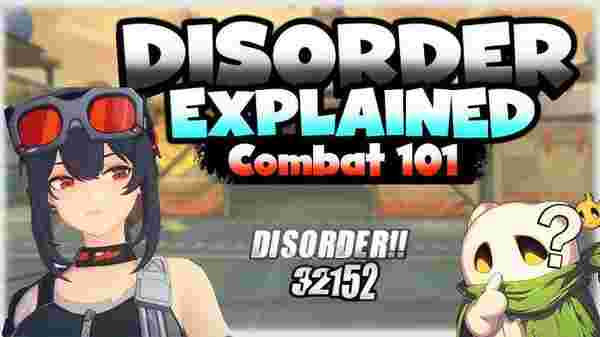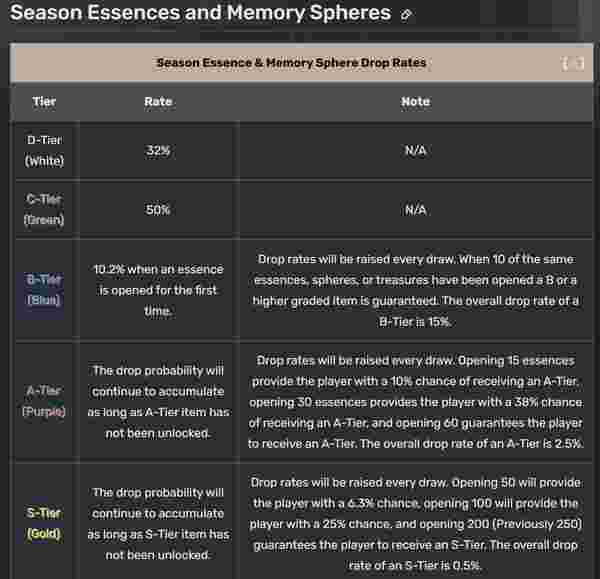About MiFinity eVoucher (RUB)
Use this digital voucher to recharge your MiFinity eWallet with prepaid credit and without linking your bank account. Choose from 78 payment methods and receive your eVoucher code instantly by email. Redeem it directly to your eWallet and you’re ready to pay conveniently and securely for your online games at thousands of websites.
Term and Conditions
- When used on MiFinity accounts in a currency other than that in which the voucher was purchased, a 2.99% exchange fee will be charged.
- You can partially redeem the balance on your voucher so that you can use the remaining balance for future spending.
- Please read the MiFinity Terms & Conditions for more information.
- MiFinity eVoucher (RUB) is region restricted as below:
• United States of America and;
• Sanctioned Countries as per Office of Foreign Assets Control (OFAC) list.
Buy MiFinity eVoucher (RUB) on Buffget
- To buy MiFinity eVoucher (RUB) on Buffget, simply follow these steps:
- Go to the Buffget website and search for "MiFinity eVoucher (RUB)".
- Select the amount of MiFinity eVoucher (RUB) you wish to purchase.
- Select your preferred payment method and complete the transaction.
- You will receive the MiFinity eVoucher (RUB) on your Buffget account under the "My Cards" section.
- To retrieve the MiFinity eVoucher (RUB), simply enter your Buffget login password.
How to redeem a MiFinity eVoucher (RUB)
- Log in to your MiFinity account, or create a new one.
- Select “Deposit” and select the “MiFinity eVoucher” option.
- Choose the MiFinity eWallet you want to add funds to.
- Add the currency and the exact amount of your MiFinity eVoucher.
- Click on “Make payment” and enter your 20-digit PIN to add the funds to your account.