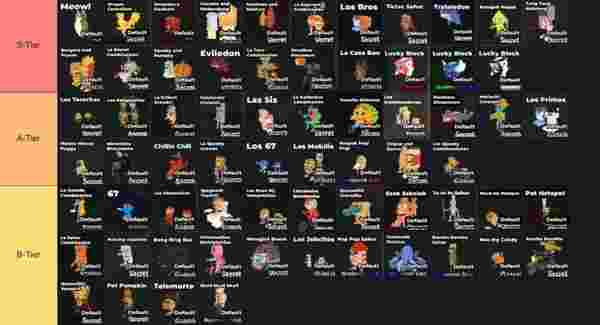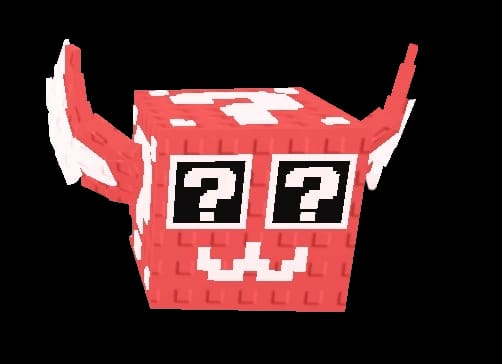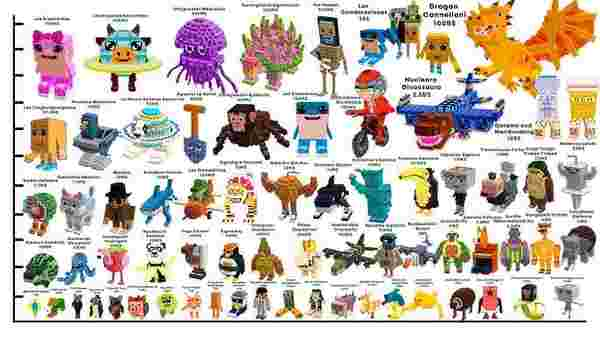حول بطاقة هدايا روبلوكس
تُعد بطاقات هدايا روبلوكس أسهل طريقة لشحن رصيدك من عملة الروبوكس أو للاشتراك المميز. تتضمن قبعة Mr. Robot إضافية لفترة محدودة. اشترِ بطاقة هدايا. بطاقات لكل مناسبة. اختر من بين عشرات تصاميم بطاقات الهدايا الإلكترونية بناءً على ألعابك وشخصياتك المفضلة والمزيد. باستخدام الروبوكس، يمكنك شراء محتوى إضافي في ألعابك المفضلة وعناصر جديدة لشخصيتك الرمزية!
كيف تسترد بطاقة هدايا روبلوكس؟
- اذهب إلى صفحة استرداد بطاقة اللعبة. سجل الدخول إلى حسابك في لعبة روبلوكس.
- أدخل الرقم السري (PIN).
- انقر على "استرداد" لإضافة الرصيد إلى حسابك.
- ستظهر رسالة نجاح عند إضافة الرصيد إلى حسابك بنجاح.
- سيظهر رصيدك باللون الأخضر بعد عبارة "رصيدك".
ملاحظة: بمجرد استرداد بطاقة هدايا روبلوكس بنجاح، سيتم تحويل الأرصدة تلقائيًا إلى العملة وفقًا لإعدادات حسابك في روبلوكس.
كيف تستخدم رصيد روبلوكس للدفع مقابل عملية شراء؟
- سجل الدخول إلى حسابك عبر المتصفح
- اذهب إلى صفحة العضوية أو صفحة الروبوكس
- اختر المنتج الذي ترغب في شرائه بالضغط على الزر المناسب
- اختر "استرداد بطاقة روبلوكس" كنوع للدفع ثم "متابعة"
- أدخل الرقم السري (PIN) ثم "استرداد"
- بمجرد تحديث رصيد روبلوكس الخاص بك، اختر "إرسال الطلب"
- سيتم تحديث الصفحة لتأكيد دفعتك




_37751.webp)