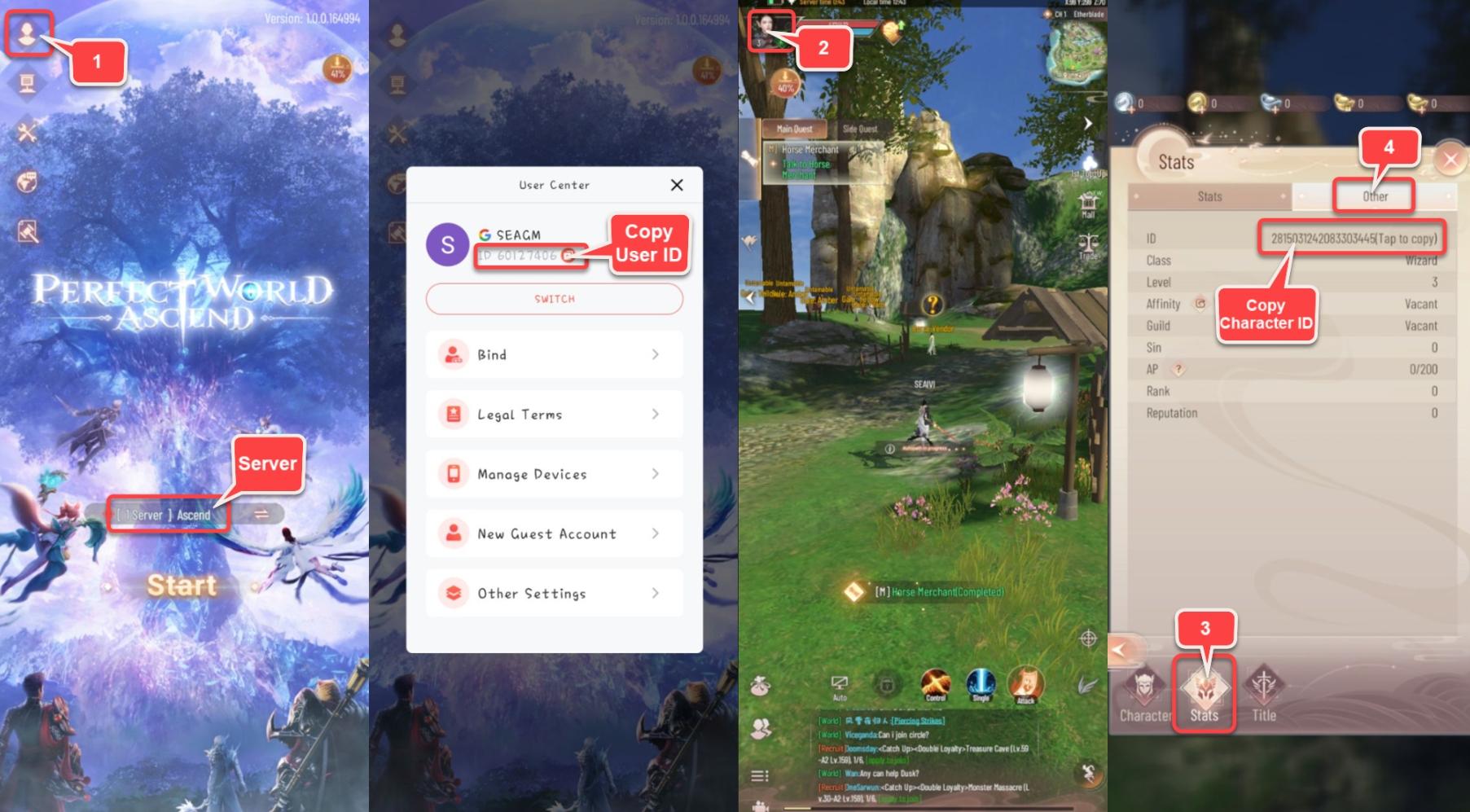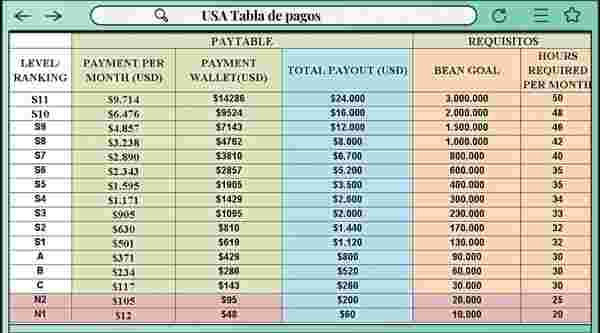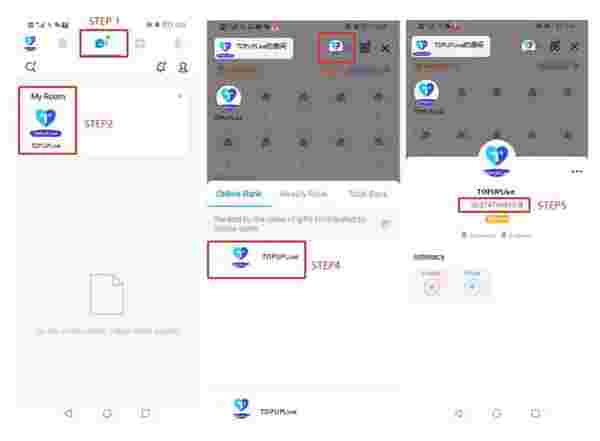About Perfect World: Ascend
Join players worldwide on the same server. Switch between landscape and portrait modes at will. The latest masterpiece from the 20-year classic IP "Perfect World" is now officially released globally!
Perfect World: Ascend offers a truly open 3D world with high freedom and diverse gameplay. Choose from a variety of cool professions and engage in exciting cross-server battles. The innovative rotatable screen design allows you to switch between landscape and portrait modes at will.
What is Divine Coins?
- These Gods coins can be used to offset real currency during in-game expenses.
- Exchange Rate Details: The exchange rate between USD, Gods coins, and in-game Ingots is as follows: 4.99 USD = 499 Gods coins = 300 Ingots. 1 USD equals 100 Gods coins, and 1 Divine Coin equals 1 cent.
- Using Gods coins for Payments: Recharging with Gods coins will still count toward all recharge activities, including rebates, cumulative recharges, the recharge points store, etc.
- Character-Specific Coins: Remember that Gods coins cannot be transferred between characters after a successful recharge. Always verify and confirm character information before recharging.
How to top up Perfect World: Ascend Gods Coins?
- Select the Gods Coins denomination.
- Enter your User ID, Server and Character ID.
- Check out and select your payment method.
- Once payment made, Perfect World: Ascend Gods Coins will be credited to your account shortly.
How to find Perfect World: Ascend User ID, Server and Character ID?
- Log in to the game using your account.
- In the middle of the login screen, tap the “Select Server” button to view your characters and server information.
- Tap the icon in the top-left corner of the login screen to view your User ID. If you are using a guest account, ensure you bind your account first!
- Your User ID will now be displayed.
- Once logged in, tap the "Avatar" icon in the top-left corner of the main game screen.
- Next, click the "Stats" icon and select “Other”.
- Your Character ID will be displayed on this screen.