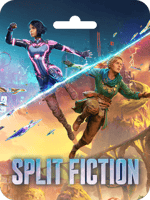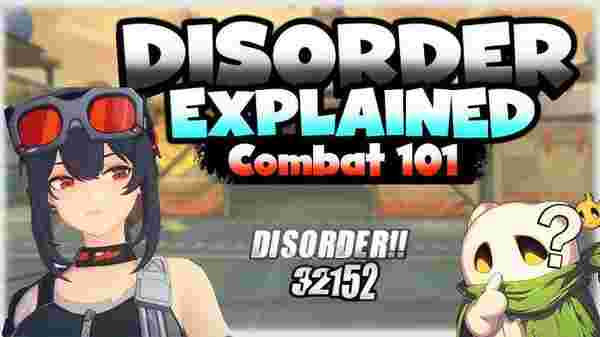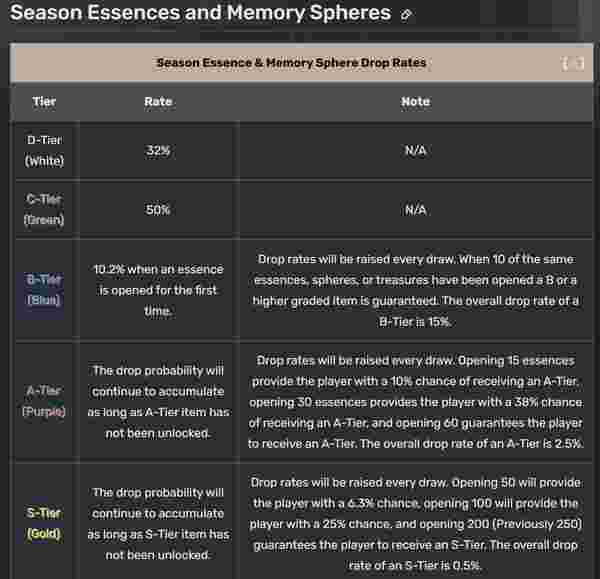Acerca de Split Fiction (EA App)
Adéntrate en aventuras alucinantes mientras exploras los mundos dinámicos de Split Fiction, un innovador viaje cooperativo de los creadores de It Takes Two. Mio y Zoe, dos escritoras muy diferentes, se encuentran atrapadas en sus propias historias después de ser conectadas a una máquina que roba sus ideas creativas. Para escapar, deben confiar la una en la otra, combinando sus habilidades únicas para conquistar desafíos diversos mientras navegan entre reinos de ciencia ficción y fantasía en esta inesperada historia de amistad. ¡Invita a un amigo a unirse gratis con el Friend's Pass y disfruta de un juego multiplataforma sin interrupciones!
Compra Split Fiction (EA App) en Buffget
Para comprar Split Fiction (EA App) en Buffget, simplemente sigue estos pasos:
- Vé al sitio web de Buffget y busca "Split Fiction (EA App)".
- Selecciona la cantidad de Split Fiction (EA App) que deseas comprar.
- Selecciona tu método de pago preferido y completa la transacción.
- Recibirás el Split Fiction (EA App) en tu cuenta de Buffget en la sección "My Cards".
- Para recuperar el Split Fiction (EA App), simplemente ingresa tu contraseña de inicio de sesión de Buffget.
¿Cómo canjear Split Fiction con EA App?
- Haz clic aquí: https://www.ea.com/ea-app/ para descargar la EA App para Windows.
- Inicia sesión en tu Cuenta de EA.
- Abre Mi Colección.
- Selecciona Canjear Código.
- Ingresa tu código único que se muestra en la página de Pedidos de Buffget.com y sigue las indicaciones para activar.
Ten en cuenta que la EA App solo está disponible para Windows. Para MacOS, por favor descarga el cliente Origin.
¿Cómo canjear Split Fiction (EA App) para MacOS?
- Inicia sesión con la Cuenta de EA donde deseas agregar el juego.
- Ve al menú superior de tu computadora y selecciona Juegos > Canjear Código.
- Ingresa tu código único que se muestra en la página de Pedidos de Buffget.com y sigue las indicaciones para activar.