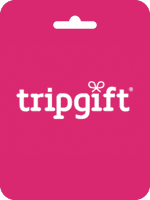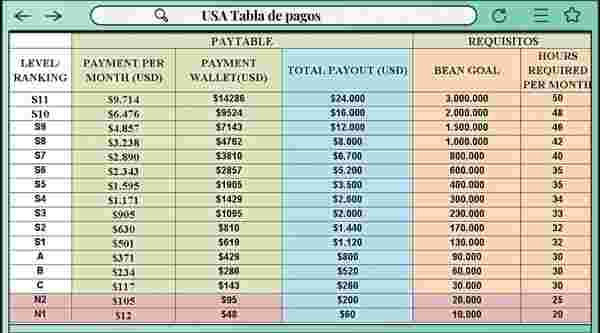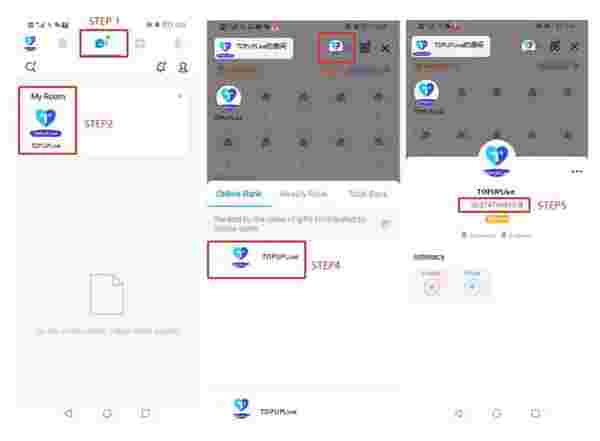Acerca de TripGift Card (AU)
Regala la experiencia de viaje definitiva, con una tarjeta de regalo TripGift® de Gift Card Exchange! Con miles de destinos y actividades locales o internacionales para elegir, escapar de tu vida diaria está a solo unos clics de distancia. Tu destinatario podrá reservar sus próximas vacaciones de ensueño locales o internacionales en línea, con la opción de 450 Aerolíneas | 750,000 Hoteles, Villas & Apartamentos | 16 Líneas de Cruceros | 50,000 Días de Experiencia | 20,000 Paquetes Turísticos | 500 Proveedores de Marcas de Alquiler de Autos |+ Contenido de Medios Digitales (más de 200 cursos de eLanguage & Aprendizaje). Perfecto para un escape en paquete Todo Incluido, viajes locales o internacionales, estancias de hotel de fin de semana, viajes por carretera y tours y actividades privados locales o internacionales. Genial para ti, un miembro de la familia o un colega de trabajo. Así que adelante, regala a un miembro de la familia, un amigo.. (o a ti mismo) una tarjeta de regalo TripGift de Gift Card Exchange.
Compra TripGift Card (AU) en Buffget
Para comprar TripGift Card (AU) en Buffget, simplemente sigue estos pasos:
- Ve al sitio web de Buffget y busca "TripGift Card (AU)".
- Selecciona la cantidad de TripGift Card (AU) que deseas comprar.
- Selecciona tu método de pago preferido y completa la transacción.
- Recibirás el Código de TripGift Card (AU) en tu cuenta de Buffget en la sección "My Cards".
- Para recuperar el Código de TripGift Card (AU), simplemente ingresa tu contraseña de inicio de sesión de Buffget.
Cómo Canjear TripGift Card (AU)
Para canjear tu tarjeta de regalo de viaje TripGift® por favor visita aquí.
- Registra una Cuenta.
- Busca y selecciona el producto.
- Una vez que hayas seleccionado las opciones que mejor se adapten a tus requisitos, ingresa los detalles de todas las personas involucradas en la reserva.
- Proceda a la página de pago.
- Ingresa tu código de tarjeta eGift en el cuadro de Canjear código de tarjeta eGift y haz clic en enviar.
- Proceda a aceptar los términos y condiciones.
- Haz clic en ‘Order Now’ para completar tu reserva y transacción.
Si tienes alguna consulta, por favor consulta nuestro escritorio de ayuda de autoservicio digital en https://faqs.tripgift.com