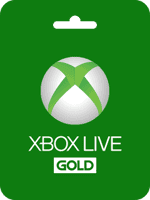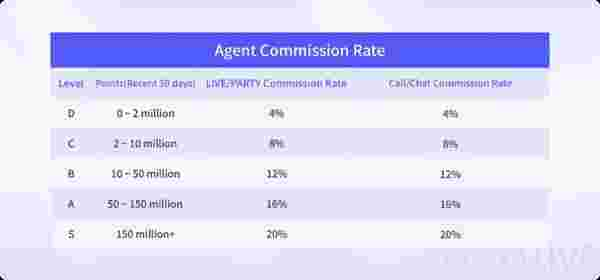Acerca de la Suscripción a Xbox Game Pass (UE)
Xbox Game Pass Ultimate
Xbox Game Pass Ultimate te da acceso a más de cien juegos por un precio. Se agregan nuevos juegos todo el tiempo, por lo que siempre hay algo nuevo para jugar con amigos y descubrir tu próximo juego favorito!
Resumen de la Membresía Xbox Live Gold
Con una membresía Xbox LIVE Gold, lleva tu Xbox 360 en línea para jugar juegos de Kinect y control con amigos dondequiera que estén. Mira películas en HD, programas de TV y deportes al instante, y con Kinect, tu voz es el control remoto. No estás seguro de qué jugar o ver
Encuentra rápidamente nuevas películas, canciones o juegos con tu voz. Incluso usa tu teléfono o tableta como una segunda pantalla para controlar e interactuar con lo que estás viendo. Además, ahora puedes explorar la web en tu TV con Internet Explorer para Xbox. El entretenimiento es más increíble con Xbox.
Características:
- Juega juegos de Kinect y control en línea con amigos
- Mira TV de Sky, Netflix, BBC iPlayer**, YouTube y muchos más
- Usa tu voz para encontrar fácilmente películas, programas de TV, música y juegos en Xbox 360 con Kinect
- Usa tu teléfono o tableta como una segunda pantalla para una experiencia de juego y entretenimiento mejorada
¿Por qué elegir Buffget para comprar la Suscripción a Xbox Game Pass (UE) en Europa?
Nuestro equipo de soporte al cliente dedicado está listo para ayudarte en cualquier momento. ¡Contáctanos!
- Rápido y Sin Complicaciones
Obtén tu Suscripción a Xbox Game Pass (UE) en Europa en Buffget de manera rápida y fácil. - Entrega Instantánea y Segura
Recibe tu compra de forma segura e instantánea. - Ofertas y Promociones Emocionantes
Aprovecha increíbles ofertas, sorteos y ofertas exclusivas solo en Buffget. ¡Lee más en Buffget News!
Compra la Suscripción a Xbox Game Pass (UE) en Europa con Buffget
Obtén la Suscripción a Xbox Game Pass (UE) en Europa y ofertas cuando inicies sesión en tu cuenta de Buffget. Si eres nuevo, regístrate con Buffget hoy! Nuestro equipo de soporte 24/7 está aquí para ayudarte en cualquier momento. No dudes en contactarnos para obtener ayuda a través de nuestra página 'Contáctanos' y o visita nuestro sitio web de soporte en https://buffget.com/.
Explora el sitio web de Buffget para encontrar lo que necesitas, o consulta más noticias de juegos, ofertas exclusivas y actualizaciones en https://buffget.com/news/.
Guía de Canje de Tarjeta de Regalo Xbox Live en PC
Tarjetas de regalo Xbox, tarjetas de oro Xbox Live y tarjetas de Xbox Music Pass – en una computadora y aplícalas a tu cuenta de inmediato. Aquí está la guía:
- En una computadora, ve a Canjear Código y haz clic en Iniciar Sesión.
- Inicia sesión con tu cuenta de Microsoft.
- Haz clic en Canjear.
- Ingresa el código prepago de 25 caracteres y haz clic en Confirmar.
Guía de Canje de Tarjeta de Regalo Xbox Live en Xbox One
- Ve a Juegos y selecciona Usar un código. O di “Xbox, usa código”.
- Si se te solicita, inicia sesión.
- Selecciona O ingresa el código de 25 caracteres e ingresa tu código.
Guía de Canje de Tarjeta de Regalo Xbox Live en Xbox 360
- Inicia sesión en Xbox Live usando la cuenta para la que deseas usar el código prepago.
- Presiona el botón Guía en el control.
- Ve a Juegos & Apps y selecciona Canjear Código.
- Ingresa el código prepago de 25 caracteres y selecciona Listo.
- Cuando se te solicite, haz clic en Sí para confirmar el canje.
Nota Importante: El 'acumulado' de suscripciones de Xbox Live ya no está permitido por Microsoft. Los usuarios recibirán un error al intentar agregar más de una tarjeta de suscripción a la vez.