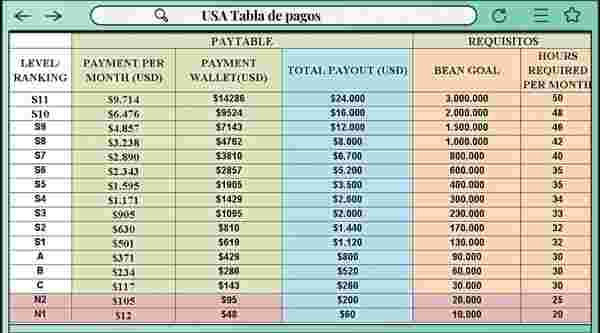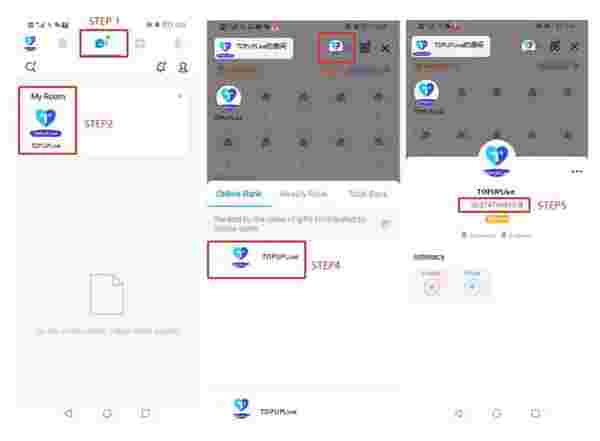निन्टेंडो और निन्टेंडो गिफ्ट कार्ड्स के बारे में
निन्टेंडो एक जापानी कंपनी है जो वीडियो गेम्स और गेम कंसोल के निर्माण और विकास में विशेषज्ञता रखती है। इसके प्रसिद्ध गेम कंसोल में निन्टेंडो स्विच, Wii, और गेम बॉय आदि शामिल हैं। निन्टेंडो के गेम्स अपनी अनोखी शैली और आसानी से सीखने योग्य गेमप्ले के लिए जाने जाते हैं, जैसे मारियो ब्रोस, ज़ेल्डा, आदि।
निन्टेंडो गिफ्ट कार्ड एक प्रीपेड गिफ्ट कार्ड है जिसका उपयोग निन्टेंडो वेबसाइट पर डिजिटल गेम्स और एप्लिकेशन्स खरीदने के लिए किया जा सकता है। गिफ्ट कार्ड्स निन्टेंडो वेबसाइट पर $10 से $70 तक की वैल्यू में उपलब्ध हैं, और इन्हें दूसरों को उपहार के रूप में भी दिया जा सकता है। गिफ्ट कार्ड से खरीदारी करते समय, आपको बैंक खाता या क्रेडिट कार्ड की जानकारी प्रदान करने की आवश्यकता नहीं है, केवल गिफ्ट कार्ड कोड। हालांकि, यदि गिफ्ट कार्ड की वैल्यू ऑर्डर के भुगतान के लिए पर्याप्त न हो, तो आपको शेष राशि पूरी करने के लिए किसी अन्य भुगतान विधि का उपयोग करना होगा।
निन्टेंडो क्षेत्र कैसे बदलें?
- अपने कंसोल पर क्षेत्र बदलने के लिए, मुख्य मेनू से “Settings” चुनें।
- नीचे तक “System” खोजें और “Region” चुनें।
- अपना "Region" चुनें।
- "Next" दबाएं।
- अंत में, "Accept" करें और अपने कंसोल को "Restart" करें।
निन्टेंडो eShop गिफ्ट कार्ड कैसे रिडीम करें?
- होम मेनू में निन्टेंडो eShop आइकन चुनें।
- बाएं स्क्रॉल करें और "Add Funds" चुनें।
- “Redeem a Nintendo eShop Card” चुनें।
- 16-अक्षरों का एक्टिवेशन कोड दर्ज करें, फिर लेनदेन पूरा करने के लिए "OK" चुनें।