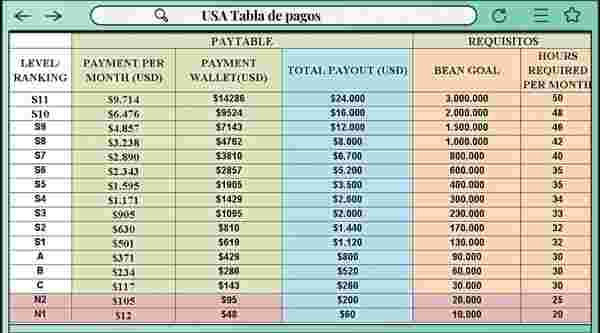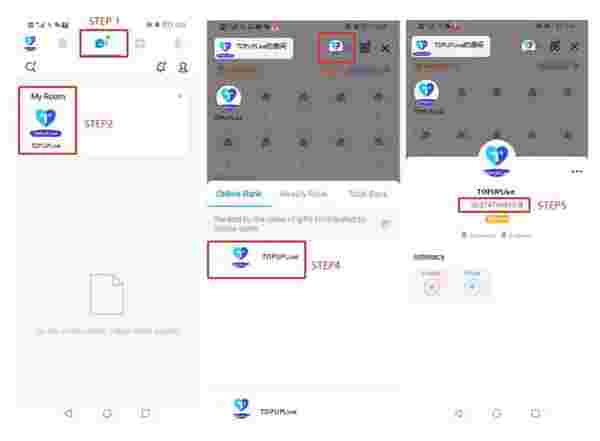QUO CARD Pay उपहार कार्ड (JP) के बारे में
QUO CARD Pay आसान है! सुरक्षित और सुरक्षित! कोई ऐप या सदस्यता की आवश्यकता नहीं! बस अपनी स्मार्टफोन स्क्रीन को स्टोर पर स्कैन करवाएं और आप जाने के लिए तैयार हैं! QUO CARD Pay विदेशी उपयोगकर्ताओं द्वारा आसान उपयोग के लिए बहुभाषी समर्थन प्रदान करता है।
- जब तक आपके पास बैलेंस है, आप इसे जितनी बार चाहें उपयोग कर सकते हैं।
- QUO Card Pay केवल स्मार्टफोन्स के साथ उपयोग किया जा सकता है, पीसी और टैबलेट्स के साथ नहीं।
- QUO Card Pay केवल जापान में उपयोग किया जा सकता है।
- QUO Card Pay स्टाम्प, पोस्टकार्ड और उपहार प्रमाणपत्रों जैसे कुछ उत्पादों के लिए उपलब्ध नहीं है।
- QUO CARD Pay की समाप्ति तिथि है।
Buffget पर QUO CARD Pay उपहार कार्ड (JP) खरीदें
Buffget पर QUO CARD Pay उपहार कार्ड (JP) खरीदने के लिए, बस इन चरणों का पालन करें:
- Buffget वेबसाइट पर जाएं और QUO CARD Pay उपहार कार्ड (JP) खोजें।
- खरीदने के लिए QUO CARD Pay उपहार कार्ड (JP) की राशि चुनें।
- अपनी पसंदीदा भुगतान विधि चुनें और लेनदेन पूरा करें।
- आपको QUO CARD Pay उपहार कार्ड (JP) कोड आपके Buffget खाते के "My Cards" अनुभाग में प्राप्त होगा।
- QUO CARD Pay उपहार कार्ड (JP) कोड प्राप्त करने के लिए, बस अपना Buffget लॉगिन पासवर्ड दर्ज करें।
अभी QUO CARD Pay उपहार कार्ड (JP) प्राप्त करें लॉग इन करके अपने Buffget खाते में। यदि आप नए हैं, तो आज ही Buffget के साथ साइन अप करें!
हमारी 24/7 समर्थन टीम किसी भी समय आपकी सहायता के लिए उपलब्ध है। कृपया सहायता के लिए हमसे संपर्क करने में संकोच न करें 'संपर्क करें' पृष्ठ के माध्यम से या हमारे समर्थन वेबसाइट पर जाएं https://buffget.com/।
Buffget वेबसाइट ब्राउज़ करें अधिक हमारे भुगतान कार्ड उत्पादों को खोजने के लिए जो आपको चाहिए, या अधिक गेमिंग समाचार, विशेष ऑफर और अपडेट देखें https://buffget.com/news/ पर।
QUO CARD Pay उपहार कार्ड (JP) कैसे काम करता है?
- एक बार जब आपको अपना QUO CARD Pay प्राप्त हो जाए, तो URL खोलें और QUO CARD Pay पृष्ठ देखें।
-
जब आप प्राप्त URL खोलते हैं और राशि प्रदर्शित होती है, तो रसीद पूरी हो जाती है

-
स्टोर पर QUO CARD Pay का उपयोग करते समय, आप बस "お支払い(Payment)" पर टैप करके और प्रदर्शित बार कोड स्क्रीन को स्टोर पर दिखाकर आसानी से भुगतान कर सकते हैं।

*आप इसे बैलेंस "0" होने तक उपयोग कर सकते हैं
*बारकोड स्क्रीन में 5 मिनट की प्रदर्शन अवधि है।
*आप QUO CARD Pay में बैलेंस जोड़ नहीं सकते, लेकिन यदि पर्याप्त न हो, तो आप नकद से भुगतान कर सकते हैं। (टिकट मशीनों और अनमैनेड कैश रजिस्टर पर नकद के साथ संयोजन में उपयोग नहीं किया जा सकता)
*बहुभाषी उपयोगकर्ता गाइड में उपलब्ध