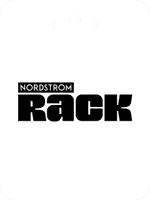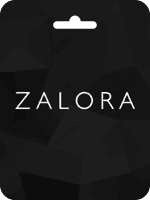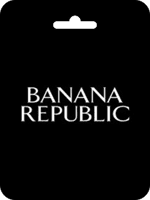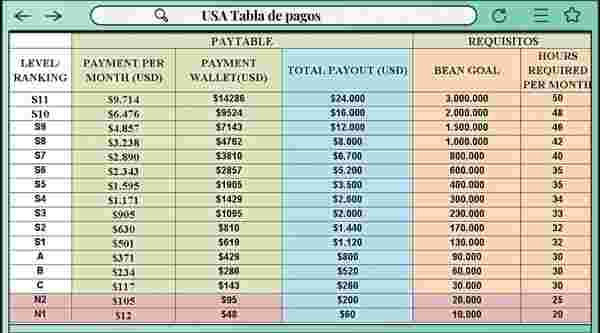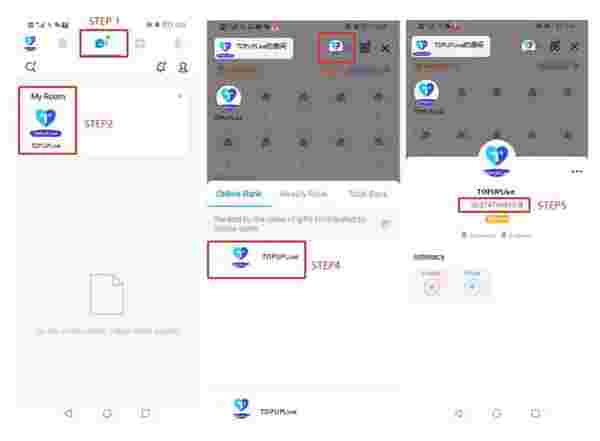Tentang Kartu Hadiah Grubhub (US)
Grubhub adalah platform pemesanan dan pengiriman makanan online dan seluler yang populer. Pengguna dapat menelusuri berbagai pilihan restoran melalui aplikasi atau situs web Grubhub, memilih dari rantai nasional dan favorit lokal. Setelah pesanan ditempatkan, pengguna dapat melacak kemajuannya secara real-time, dengan pengiriman ditangani oleh jaringan pengemudi. Grubhub menawarkan solusi yang nyaman bagi mereka yang mencari berbagai opsi makanan yang dikirim langsung ke pintu mereka.
Cara Membeli Kartu Hadiah Grubhub (US) di Buffget?
Untuk membeli Kartu Hadiah Grubhub (US) di Buffget, cukup ikuti langkah-langkah berikut:
- Pergi ke situs web Buffget dan cari "Grubhub Gift Card (US)".
- Pilih jumlah Kartu Hadiah Grubhub (US) yang ingin Anda beli.
- Pilih metode pembayaran yang disukai dan selesaikan transaksi.
- Anda akan menerima Kartu Hadiah Grubhub (US) di akun Buffget Anda di bagian "My Cards".
- Untuk mengambil Kode Kartu Hadiah Grubhub (US), cukup masukkan kata sandi login Buffget Anda.
Cara Menebus Kartu Hadiah Grubhub (US)
- Buka aplikasi Grubhub di ponsel Anda.
- Buat pesanan sempurna Anda dan lanjut ke checkout.
- Klik "Add gift card" di bawah layar Review Order.
- Masukkan nomor kartu hadiah dan klik "Apply" atau "Add to my account".