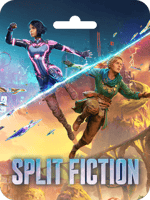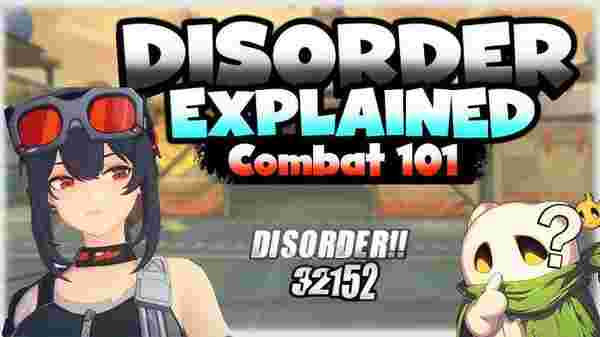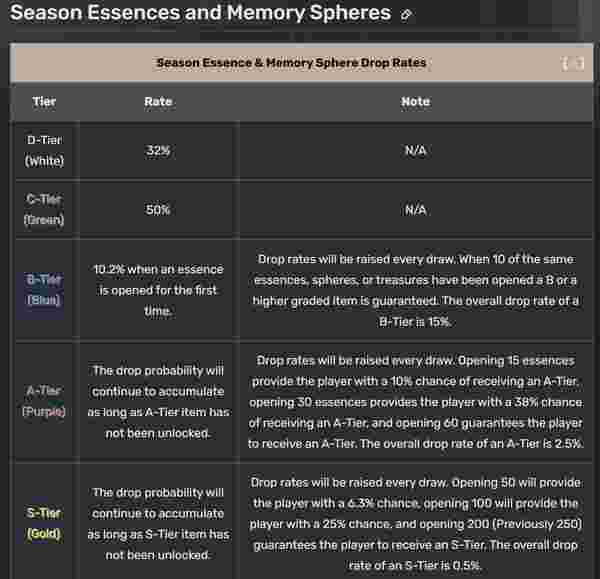Tentang Split Fiction (EA App)
Masuklah ke dalam petualangan yang menakjubkan saat Anda menjelajahi dunia dinamis Split Fiction, sebuah perjalanan co-op inovatif dari pencipta It Takes Two. Mio dan Zoe, dua penulis yang sangat berbeda, mendapati diri mereka terperangkap dalam cerita mereka sendiri setelah terhubung ke mesin yang mencuri ide kreatif mereka. Untuk melarikan diri, mereka harus saling mengandalkan, menggabungkan kemampuan unik mereka untuk mengatasi tantangan beragam sambil berpindah antara alam sci-fi dan fantasi dalam kisah persahabatan yang tak terduga ini. Undang teman untuk bergabung secara gratis dengan Friend's Pass dan nikmati permainan lintas platform yang mulus!
Beli Split Fiction (EA App) di Buffget
Untuk membeli Split Fiction (EA App) di Buffget, cukup ikuti langkah-langkah ini:
- Pergi ke situs web Buffget dan cari "Split Fiction (EA App)".
- Pilih jumlah Split Fiction (EA App) yang ingin Anda beli.
- Pilih metode pembayaran yang disukai dan selesaikan transaksi.
- Anda akan menerima Split Fiction (EA App) di akun Buffget Anda di bawah bagian "My Cards".
- Untuk mengambil Split Fiction (EA App), cukup masukkan kata sandi login Buffget Anda.
Cara Menebus Split Fiction dengan EA App?
- Klik di sini: https://www.ea.com/ea-app/ untuk mengunduh EA App untuk Windows.
- Masuk ke Akun EA Anda.
- Buka Koleksi Saya.
- Pilih Kode Tebus.
- Masukkan kode unik Anda yang ditampilkan di halaman Pesanan Buffget.com dan ikuti petunjuk untuk mengaktifkan.
Harap dicatat bahwa EA App hanya tersedia untuk Windows. Untuk MacOS, silakan unduh klien Origin.
Cara Menebus Split Fiction (EA App) Untuk MacOS?
- Masuk dengan Akun EA tempat Anda ingin menambahkan permainan.
- Pergi ke menu atas komputer Anda dan pilih Permainan > Kode Tebus.
- Masukkan kode unik Anda yang ditampilkan di halaman Pesanan Buffget.com dan ikuti petunjuk untuk mengaktifkan.