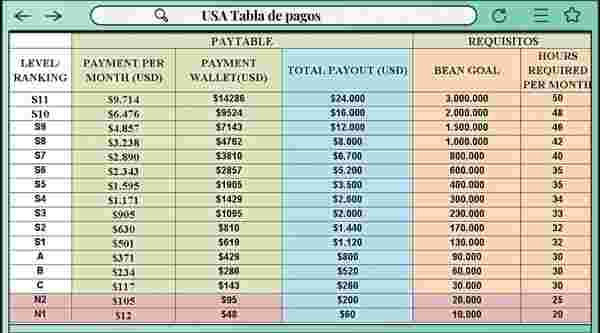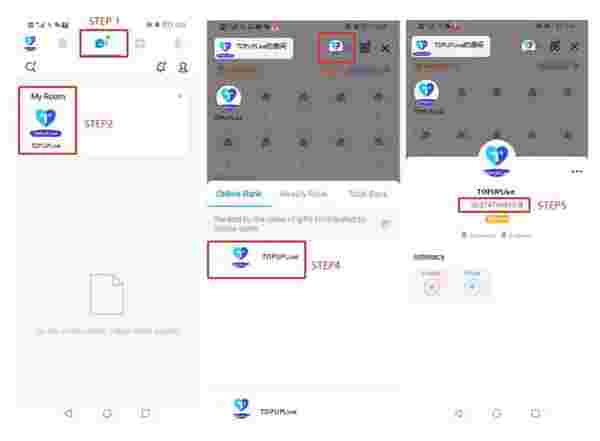Tentang UniPin Voucher Global
UniPin Voucher Global memungkinkan Anda untuk mengisi ulang kredit game populer secara online yang dapat digunakan untuk membeli item dalam game dengan berbagai game populer seperti Mobile Legends: Bang Bang (MLBB), Ragnarok M, One Punch Man, Free Fire, Call of Duty Mobile, dan banyak lagi. Dengan UniPin Voucher Global, membuat gaming lebih mudah dengan mendapatkan kredit game online atau mobile favorit Anda.
Beli UniPin Voucher Global di Buffget
- Untuk membeli UniPin Voucher Global di Buffget, cukup ikuti langkah-langkah ini:
- Pergi ke situs web Buffget dan cari "UniPin Voucher Global".
- Pilih jumlah UniPin Voucher Global yang ingin Anda beli.
- Pilih metode pembayaran yang Anda sukai dan selesaikan transaksi.
- Anda akan menerima UniPin Voucher Global di akun Buffget Anda di bawah bagian "My Cards".
- Untuk mengambil UniPin Voucher Global, cukup masukkan kata sandi login Buffget Anda.
Cara menukarkan UniPin Voucher Global?
- Kunjungi www.UniPin.com dan klik "Login/Sign Up"
- Masuk ke akun UniPin Anda. (Jika Anda belum memiliki akun, lanjutkan untuk mendaftarkan akun UniPin).
- Klik ikon "+" untuk top up Kredit UniPin.
- Klik "Physical Voucher" dan "UniPin Code Redemption"
- Masukkan PIN voucher dan klik "Submit"
- Selesai dan Kredit UniPin akan dikirim ke akun Anda. Selamat Bermain!