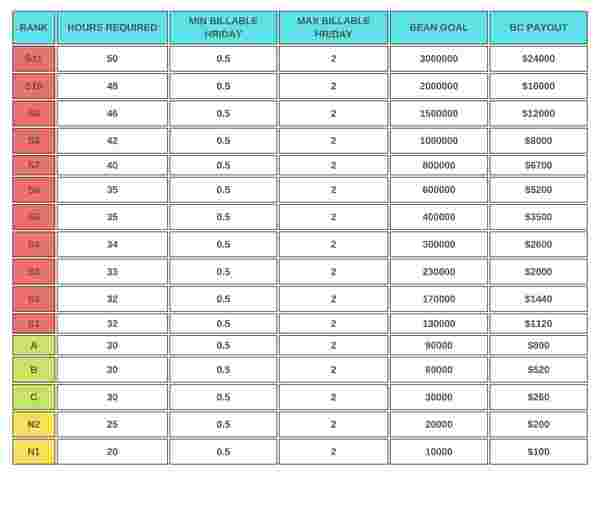注意:1月9日より、TikTokコインは「ダイヤモンド」に名称変更されましたが、関連する機能と権利は変更されません。
1、TikTok(cn)ダイヤモンドのチャージ方法は?
①.TikTokコインの額面を選択してください。
②.TikTokユーザーIDを入力してください。
③.決済方法を選択してチェックアウトしてください。
④.支払いが完了すると、TikTokコインがすぐにTikTokアカウントにクレジットされます。
注意:1注文につき1回購入のみです。もっと欲しい場合は、もう一度注文してください。
2、支払い後、いつアカウントにクレジットされますか?
通常、支払い後1分以内に自動的にアカウントにクレジットされます。ピーク時には少し遅延が発生する可能性があります。30分以上遅れる場合は、カスタマーサービスにご連絡ください。TikTokをオンラインで迅速に購入。
3、間違ったユーザーIDを入力した場合、返金は可能ですか?
入力したアカウント情報に基づいてチャージが成功すると、直接TikTokアカウントにクレジットされます。そのため、返金はできません。ご質問があれば、カスタマーサービスにご連絡ください。
4、アカウントにクレジットされたかを確認するにはどこを見ればいいですか?
支払いが完了したら、
①.TikTokアプリに移動してください、
②.「マイプロフィール / 「MY」」をクリック
③.右上のクリック - 【ウォレット】に入る
④.私の資産【TikTokコイン】ページに入って確認。