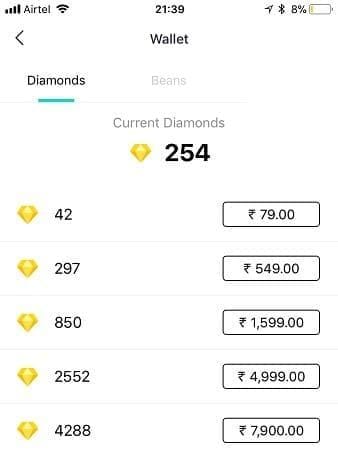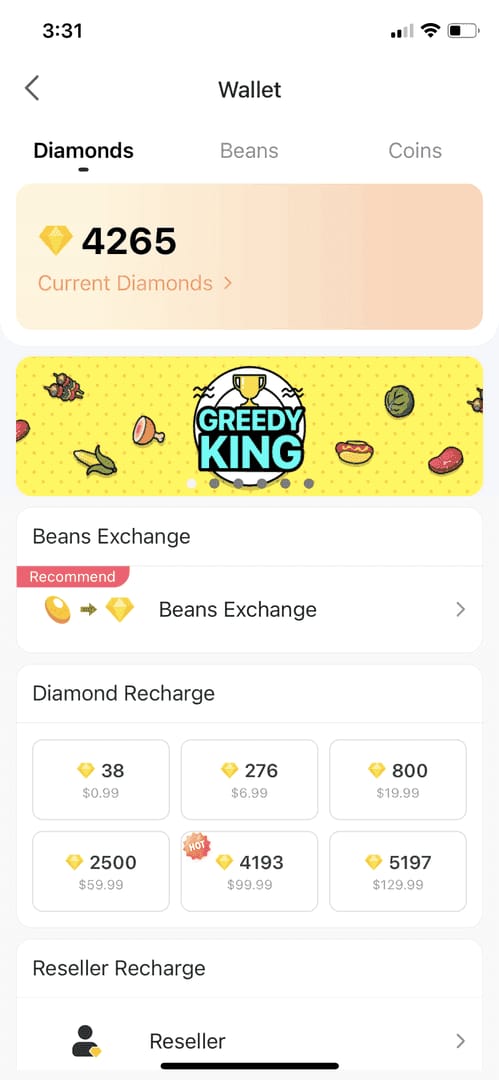About iTunes Gift Card Australia
iTunes Gift Card code is redeemable for apps, games, music, movies, TV shows and more on the iTunes Store, App Store, iBooks Store, and the Mac App Store. Recipients can access their content on an iPhone, iPad, or iPod, and watch or listen on a computer – Mac or PC.
How to redeem iTunes Gift Card Code?
To redeem iTunes Gift Card on your iPhone, iPad, or iPod touch:
- On your device, open iTunes Store App.
- Scroll to the bottom of the Featured section and tap Redeem.
- Login with your Apple ID.
- Tap "You can also enter your code manually."
- Enter the 16-digit code, which starts with X, retrievable from My Game Card Page.
- Tap Redeem. After redeem is successful, your iTunes account balance automatically updates.
- To redeem iTunes Gift Card on your Mac:
- Launch iTunes.
- Click Sign In. Then enter your Apple ID and password.
- Click your name. Choose Redeem from the menu.
- Enter your password again.
- Enter the 16-digit code, which starts with X, retrievable from My Game Card Page.
- Click Redeem. After redeem is successful, your iTunes account balance automatically updates.