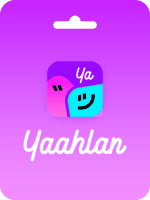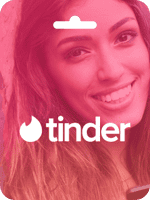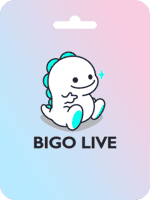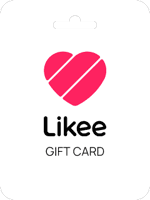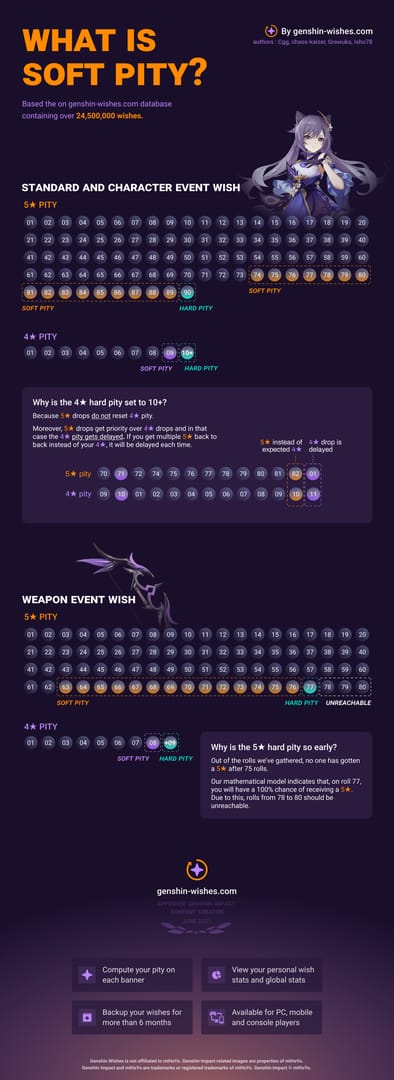Soulchill について
SoulChill はソーシャルプラットフォームで、ボイスインタラクション、ソウルマッチングアルゴリズム、プライバシーに焦点を当てた機能を組み合わせ、独自のソーシャルスペースを作成し、ユーザーの興味マッピングに基づくソーシャル関係を構築し、没入型の低遅延チャットパーティを提供し、ゲーミフィケーションで設計されています。
主な機能
モーメンツ - ユーザーがテキストと写真を投稿でき、アルゴリズムが興味のあるコンテンツを推薦します。ユーザーは他者の投稿にコメントやいいねを付けることができ、インタラクションのためのソーシャルスペースを作成します。
ボイスチャットパーティ- テーマベースのボイスグループチャット。テーマ別のパーティを作成または参加して、オーディオを通じてグローバルユーザーに接続します。
Ludo - マルチプレイヤーマッチングのシナリオゲームを提供し、ユーザーがゲームシナリオ内で友達を作ることができます。
ソウルマッチング - 性格テストに基づき、「ソウルプラネット」システムを通じて志を同じくするピアとマッチングします。
Buffget で Soulchill ギフトカードを購入する
Buffget で Soulchill ギフトカードを購入するには、以下の手順に従ってください:
- Buffget ウェブサイトにアクセスし、「Soulchill Gift Card」を検索します。
- 購入したい Soulchill ギフトカードの金額を選択します。
- お好みの支払い方法を選択し、取引を完了します。
- Soulchill ギフトカードコードは、Buffget アカウントの「My Cards」セクションで受け取れます。
- Soulchill ギフトカードを取得するには、Buffget ログイン パスワードを入力するだけです。
Soulchill ギフトカードを Buffget で購入する理由
専任のカスタマーサポートチームがいつでもお手伝いします。お気軽にご連絡ください!
- 迅速で手間いらずBuffget で Soulchill ギフトカードを迅速かつ簡単に取得。
- 即時で安全な配信購入を安全かつ即時に受け取ります。
- 魅力的なオファーとプロモーションBuffget 限定の素晴らしいディール、プレゼント、独占オファーを活用。Buffget News で詳細をご覧ください!
Buffget で Soulchill ギフトカードを購入
Buffget アカウントにサインイン すると、Soulchill ギフトカードとオファーを取得できます。新規の方は、今日から Buffget にサインアップ してください!24/7 サポートチームがいつでもお手伝いします。'Contact Us' ページからお手伝いをリクエストしたり、サポートウェブサイト https://buffget.com/ をご覧ください。
Buffget ウェブサイトを閲覧して必要なものを見つけるか、https://buffget.com/news/ でさらにゲームニュース、独占オファー、更新情報をチェックしてください。
Soulchill ギフトカードの交換方法:
- 電話で Soulchill アプリケーションを起動し、すでにインストールされている場合はアカウントにログインします。電話に Soulchill がない場合は、Soulchill Web からダウンロードします
- ページの右下隅にある「 Me」ボタンを探してクリックします。
- この「Me」ページで、Soulchill ギフトカードでトップアップする soulchill uid が表示されます。「My Wallet」ボタンをクリックします
- 「Wallet-crystals」ページにリダイレクトされます。「Country」ドロップダウンメニューから国を選択して保存します。「Soulchill Gift Card」を支払い方法として選択し、クリックして交換する額面を選択します。
- Soulchill ギフトカードのコードを「pincode」フィールドに入力し、「confirm」ボタンをクリックして交換プロセスを開始します