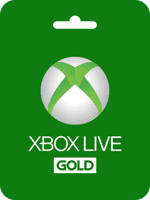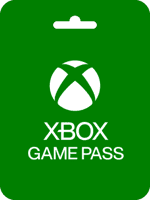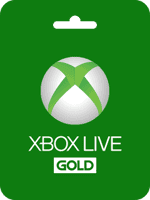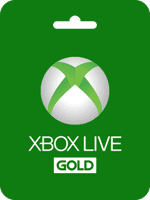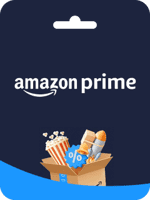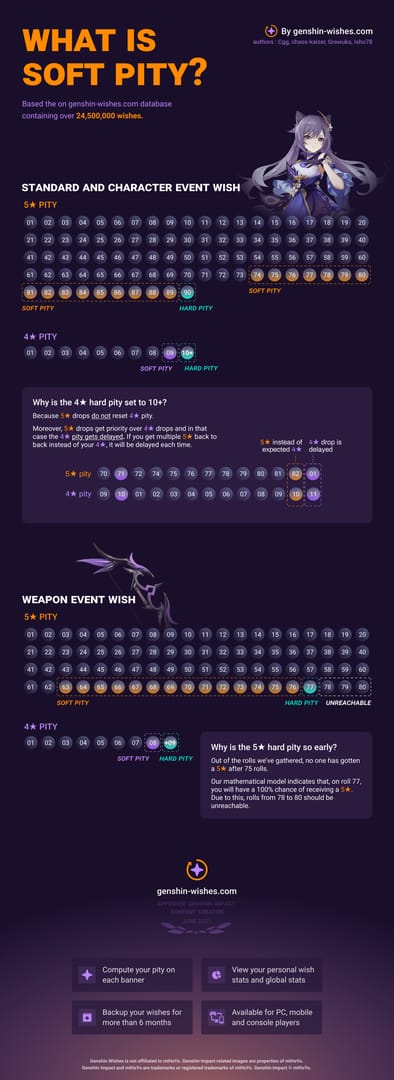Xbox Game Pass サブスクリプション (NO) について
Xbox Game Pass Ultimate
Xbox Game Pass Ultimate は、手頃な価格で100本以上のゲームにアクセスできます。新しいゲームが常に追加されるので、友達と一緒にプレイしたり、次の好きなゲームを発見したりするのにいつも新しいものが楽しめます!
Xbox Live Gold のすべての特典に加え、100本以上の高品質なコンソールおよび PC ゲームを、1 つの低価格の月額料金で入手できます。ゲームは常に追加されるので、常に新しいものをプレイできます。さまざまなジャンルのゲームが揃っているので、誰にでも何かしらあります。独占的なメンバー向け特典や割引を利用してください。さらに、ゲーム内コンテンツ、消耗品、パートナーオファーなどの無料グッズを入手できます。最先端のマルチプレイヤーネットワークで友達とプレイし、次の好きなゲームを見つけましょう。アクティブな Xbox Game Pass Ultimate サブスクリプションを使用して、Xbox One および Windows 10 PC(S モードの Windows 10 および ARM デバイスを除く)でゲームをプレイできます。Xbox Game Pass Ultimate には、Xbox Game Pass for console、Xbox Game Pass for PC、Xbox Live Gold などが含まれます。
Xbox Live Gold メンバーシップ概要
Xbox LIVE Gold メンバーシップをお持ちなら、Xbox 360 をオンラインにして、Kinect やコントローラーゲームを友達とどこにいてもプレイできます。HD ムービー、TV 番組、スポーツをすぐに視聴でき、Kinect を使えば声でリモコン操作が可能です。プレイするものや視聴するものがわからない場合
声を使って新しいムービー、曲、ゲームを素早く見つけられます。電話やタブレットをセカンドスクリーンとして使用して、視聴中のものを制御・操作することもできます。さらに、Xbox 用 Internet Explorer で TV 上でウェブを探索できます。Xbox でエンターテイメントはより素晴らしいものになります。
機能:
- 友達とオンラインで Kinect およびコントローラーゲームをプレイ
- Sky、Netflix、BBC iPlayer**、YouTube などから TV を視聴
- Kinect を使用して Xbox 360 でムービー、TV 番組、音楽、ゲームを簡単に声で検索
- 電話やタブレットを強化されたゲームおよびエンターテイメント体験のためのセカンドスクリーンとして使用
利用規約 & 条件
なぜ Buffget で Xbox サブスクリプションコード (NO) ノルウェーを購入するのか?
専任のカスタマーサポートチームがいつでもお手伝いします。お気軽にご連絡ください!
- 迅速で手間いらず
Buffget で Xbox サブスクリプションコード (NO) ノルウェーを迅速かつ簡単に取得。 - 即時かつ安全な配信
購入を安全かつ即時に受け取れます。 - 魅力的なオファーとプロモーション
Buffget でしか利用できない素晴らしい特典、プレゼント、独占オファーを活用。Buffget News で詳細をご覧ください!
Buffget で Xbox サブスクリプションコード (NO) ノルウェーを購入
Buffget アカウントにサインイン すると、Xbox サブスクリプションコード (NO) ノルウェーとオファーを入手できます。新規の方は、今日から Buffget にサインアップ してください!24/7 サポートチームがいつでもお手伝いします。'お問い合わせ' ページからお気軽にご連絡いただくか、サポートウェブサイト https://buffget.com/ をご覧ください。
Buffget ウェブサイトを閲覧して必要なものを見つけたり、https://buffget.com/news/ でさらにゲームニュース、独占オファー、更新情報をチェックしてください。
PC 上での Xbox Live ギフトカード交換ガイド
Xbox ギフトカード、Xbox Live Gold カード、Xbox Music Pass カード - コンピューター上でアカウントに即座に適用できます。ガイドはこちらです:
- コンピューター上で、コードを交換 に行き、サインインをクリックします。
- Microsoft アカウントでサインインします。
- 交換 をクリックします。
- 25 文字のプリペイドコードを入力し、確認 をクリックします。
Xbox One 上での Xbox Live ギフトカード交換ガイド
- ゲームに移動し、コードを使用 を選択します。あるいは、「Xbox、コードを使用」と言いましょう。
- 求められたら、サインインします。
- または 25 文字のコードを入力 を選択し、コードを入力します。
Xbox 360 上での Xbox Live ギフトカード交換ガイド
- プリペイドコードを使用したいアカウントで Xbox Live にサインインします。
- コントローラーのガイドボタンを押します。
- ゲームとアプリ に移動し、コードを交換 を選択します。
- 25 文字のプリペイドコードを入力し、完了 を選択します。
- 求められたら、交換の確認のためにはい をクリックします。
重要なお知らせ: Microsoft では Xbox Live サブスクリプションの「スタック」がもはや許可されていません。複数のサブスクリプションカードを一度に追加しようとすると、エラーが発生します。