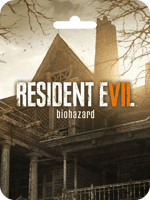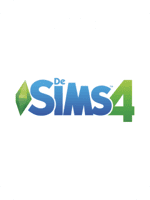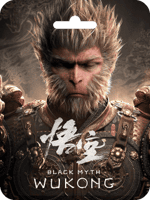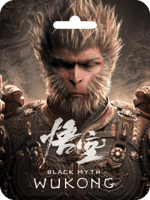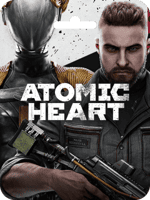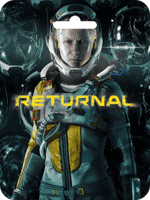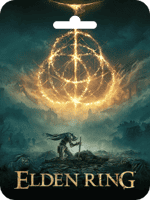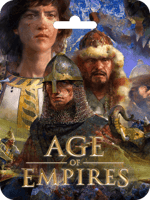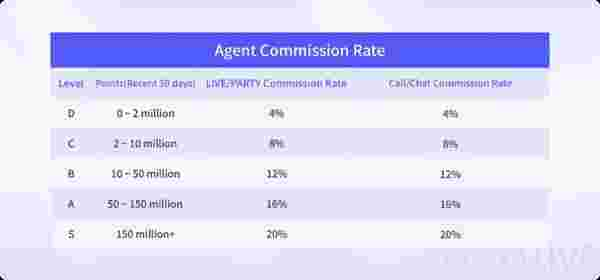About EA Sports FC 25 (EA app)
Experience more ways to win for the club in EA SPORTS FC™ 25. Team up with friends in your favorite modes with the new 5v5 Rush and manage your club to victory as FC IQ delivers more tactical control than ever before.
PC System requirements for FC25
| Windows minimum requirements | Windows recommended requirements |
| OS: Windows 10 - 64-Bit | OS: Windows 10 - 64-Bit |
| Processor(AMD): AMD Ryzen 5 1600 @ 3.2 GHZ | Processor(AMD): AMD Ryzen 7 2700X @ 3.7 GHZ |
| Processor(Intel): Intel Core i5-6600K @ 3.50GHz | Processor(Intel): Intel Core i7-6700 @ 3.40GHz |
| Memory: 8 GB RAM | Memory: 12 GB RAM |
| Graphics Card(AMD): AMD Radeon RX 570 4GB | Graphics Card(AMD): AMD RX 5600 XT |
| Graphics Card(Nvidia): NVIDIA GeForce GTX 1050 Ti 4GB | Graphics Card(Nvidia): NVIDIA GeForce GTX 1660 |
| Direct X: 12 | Direct X: 12 |
| Online Connection Requirements: 512kbps minimum internet speed. Internet Connection required to install and play. | Online Connection Requirements: 512kbps minimum internet speed. Internet Connection required to install and play. |
| Hard Drive Space: 100 GB | Hard Drive Space: 100 GB |
Why Choose Buffget for EA Sports FC 25 (EA app)?
Our dedicated customer support team is ready to assist you anytime. Reach out to us!
- Fast and Hassle-Free Get EA Sports FC 25 (EA app) on Buffget in quick and easy.
- Instant and Secure Delivery Receive your purchase securely and instantly.
- Exciting Offers and Promotions Take advantage of incredible deals, giveaways, and exclusive offers only on Buffget. Read more in Buffget News!
Buy EA Sports FC 25 (EA app) with Buffget
Get EA Sports FC 25 (EA app) and offers when you sign in to your Buffget account. If you're new, sign up with Buffget today! Our 24/7 support team is here to assist you anytime. Please don't hesitate to reach out for help via our 'Contact Us' page and or visit our support website at https://buffget.com/.
Browse Buffget website to find what you need, or check out more gaming news, exclusive offers, and updates at https://buffget.com/news/.
How to Redeem EA Sports FC 25 with EA App?
- Click here: https://www.ea.com/ea-app/ to download the EA App for Windows.
- Log in to your EA Account.
- Open My Collection.
- Select Redeem Code.
- Enter your unique code that's displayed on the Orders page of Buffget.com and follow the prompts to activate.
Please note that the EA App is only available for Windows. For MacOS, please download the Origin client.
How to Redeem EA Sports FC 25 For MacOS?
- Log in with the EA Account where you want to add the game.
- Go to your computer's top menu and select Games > Redeem Code.
- Enter your unique code that's displayed on the Orders page of Buffget.com and follow the prompts to activate.