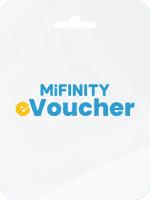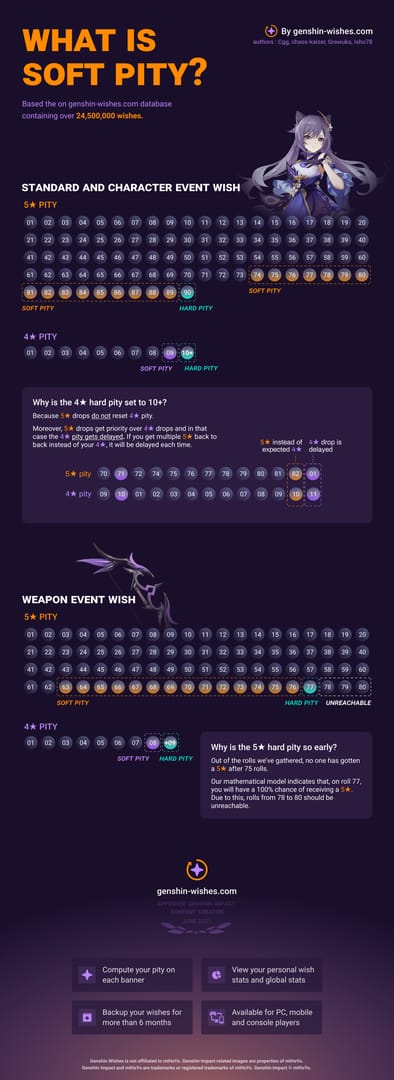Perihal MiFinity eVoucher (CAD)
Gunakan baucar digital ini untuk mengecas semula MiFinity eWallet anda dengan kredit prabayar dan tanpa memautkan akaun bank anda. Pilih daripada 78 kaedah pembayaran dan terima kod eVoucher anda serta-merta melalui e-mel. Tebusnya terus ke eWallet anda dan anda bersedia untuk membayar dengan mudah dan selamat untuk permainan dalam talian anda di beribu-ribu tapak web.
Terma dan Syarat
- Apabila digunakan pada akaun MiFinity dalam mata wang selain daripada baucar itu dibeli, yuran pertukaran sebanyak 2.99% akan dikenakan.
- Anda boleh menebus sebahagian baki pada baucar anda supaya anda boleh menggunakan baki yang tinggal untuk perbelanjaan masa hadapan.
- MiFinity eVoucher (CAD) adalah wilayah terhad seperti di bawah:
• Amerika Syarikat dan;
• Negara yang Dikenakan Sekatan mengikut senarai Pejabat Kawalan Aset Asing (OFAC).
Bagaimana untuk menebus eVoucher MiFinity (CAD)
- Log masukke akaun MiFinity anda, atauciptayang baru.
- Pilih "Deposit" dan pilih pilihan "EVoucher MiFinity".
- Pilih eWallet MiFinity yang anda ingin tambah dana.
- Tambahkan mata wang dan jumlah tepat eBaucar MiFinity anda.
- Klik pada "Buat pembayaran" dan masukkan PIN 20 digit anda untuk menambahkan dana ke akaun anda.