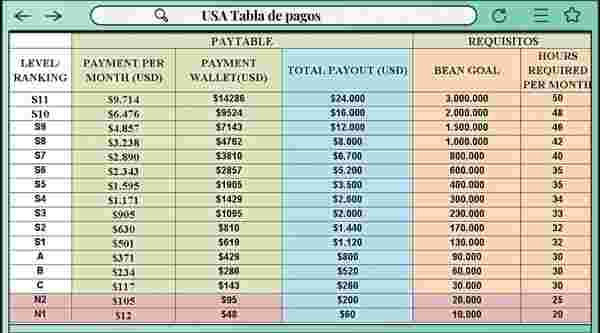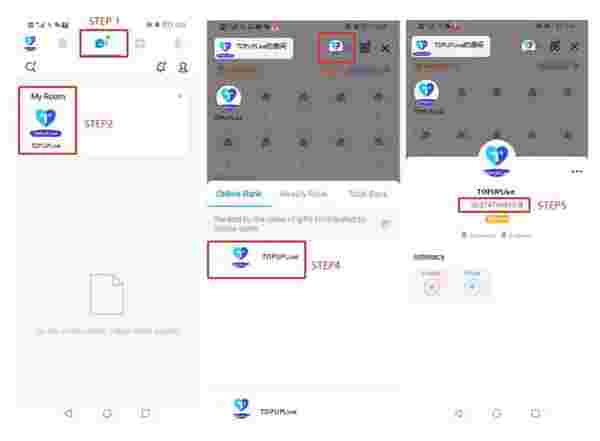Mengenai Kad Hadiah Roblox (AU)
Kad Hadiah Roblox ialah cara termudah untuk menambah kredit Robux atau langganan Premium. Termasuk bonus Topi Mr. Robot untuk masa terhad. BELI KAD HADIAH. Kad untuk Setiap Majlis. Pilih daripada berpuluh-puluh reka bentuk kad e-Hadiah berdasarkan permainan, watak kegemaran anda dan banyak lagi. Dengan Robux, anda boleh membeli kandungan tambahan dalam permainan kegemaran anda dan item baharu untuk avatar anda!
Bagaimana cara menebus Kad Hadiah Roblox?
- Pergi ke Halaman Penebusan Kad Permainan. Log masuk ke Akaun Permainan Roblox anda.
- Masukkan PIN.
- Klik "Tebus" untuk menambah kredit ke akaun anda.
- Mesej kejayaan akan muncul apabila anda berjaya menambah Kredit ke akaun anda.
- Baki anda akan ditunjukkan dalam warna hijau selepas perkataan "Baki Anda".
Nota: Setelah anda berjaya menebus kad Hadiah Roblox, kredit akan ditukar secara automatik kepada mata wang mengikut tetapan akaun Roblox anda.
Bagaimana cara menebus Kredit Roblox untuk membayar pembelian?
- Log masuk ke akaun anda pada pelayar
- Pergi ke Halaman Keahlian atau Halaman Robux
- Pilih produk yang ingin anda beli dengan memilih butang yang betul
- Pilih Tebus Kad Roblox sebagai jenis pembayaran dan Teruskan
- Masukkan PIN dan Tebus
- Setelah baki Kredit Roblox anda dikemas kini, pilih Hantar Pesanan
- Halaman akan dikemas kini mengesahkan pembayaran anda