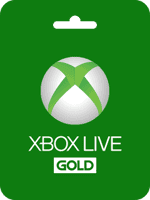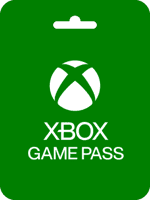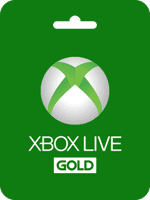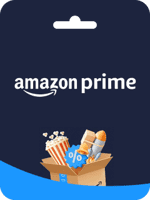Tentang Langganan Xbox Game Pass (EU)
Xbox Game Pass Ultimate
Xbox Game Pass Ultimate memberi anda akses kepada lebih daripada seratus permainan untuk satu harga. Permainan baru ditambah setiap masa, jadi sentiasa ada sesuatu yang baru untuk dimainkan bersama rakan-rakan dan menjumpai permainan kegemaran seterusnya!
Gambaran Keahlian Xbox Live Gold
Dengan keahlian Xbox LIVE Gold, bawa Xbox 360 anda secara dalam talian untuk bermain permainan Kinect dan kawalan dengan rakan-rakan di mana sahaja mereka berada. Tonton filem HD, rancangan TV dan sukan secara segera, dan dengan Kinect, suara anda adalah kawalan jauh. Tidak pasti apa yang perlu dimainkan atau ditonton
Cari filem, lagu atau permainan baru dengan cepat menggunakan suara anda. Bahkan gunakan telefon atau tablet anda sebagai skrin kedua untuk mengawal dan berinteraksi dengan apa yang anda tonton. Tambahan pula, sekarang anda boleh meneroka web pada TV anda dengan Internet Explorer untuk Xbox. Hiburan lebih menakjubkan dengan Xbox.
Ciri-ciri:
- Mainkan permainan Kinect dan kawalan secara dalam talian dengan rakan-rakan
- Tonton TV dari Sky, Netflix, BBC iPlayer**, YouTube dan banyak lagi
- Gunakan suara anda untuk mencari filem, rancangan TV, muzik dan permainan pada Xbox 360 dengan Kinect dengan mudah
- Gunakan telefon atau tablet anda sebagai skrin kedua untuk pengalaman permainan dan hiburan yang dipertingkatkan
Mengapa Pilih Buffget untuk membeli Langganan Xbox Game Pass (EU) Eropah?
Pasukan sokongan pelanggan khusus kami sedia untuk membantu anda pada bila-bila masa. Hubungi kami!
- Cepat dan Bebas Masalah
Dapatkan Langganan Xbox Game Pass (EU) Eropah anda pada Buffget dengan cepat dan mudah. - Pengiriman Segera dan Selamat
Terima pembelian anda dengan selamat dan segera. - Tawaran dan Promosi Menarik
Manfaatkan tawaran hebat, pemberian hadiah, dan tawaran eksklusif hanya pada Buffget. Baca lebih lanjut di Buffget News!
Beli Langganan Xbox Game Pass (EU) Eropah dengan Buffget
Dapatkan Langganan Xbox Game Pass (EU) Eropah dan tawaran apabila anda log masuk ke akaun Buffget anda. Jika anda baru, daftar dengan Buffget hari ini! Pasukan sokongan 24/7 kami di sini untuk membantu anda pada bila-bila masa. Sila jangan ragu untuk hubungi kami untuk bantuan melalui laman 'Hubungi Kami' dan atau lawati laman web sokongan kami di https://buffget.com/.
Jelajahi laman web Buffget untuk mencari apa yang anda perlukan, atau semak berita permainan, tawaran eksklusif, dan kemas kini di https://buffget.com/news/.
Panduan Tebus Kad Hadiah Xbox Live pada PC
Kad hadiah Xbox, kad emas Xbox Live dan kad Xbox Music Pass – pada komputer dan mempunyai ia digunakan pada akaun anda segera. Berikut adalah panduan:
- Pada komputer, pergi ke Tebus Kod dan klik Log Masuk.
- Log masuk dengan akaun Microsoft anda.
- Klik Tebus.
- Masukkan kod pra-berbayar 25 aksara dan klik Sahkan.
Panduan Tebus Kad Hadiah Xbox Live pada Xbox One
- Per gi ke Permainan, dan kemudian pilih Gunakan kod. Atau, katakan “Xbox, gunakan kod”.
- Jika diminta, log masuk.
- Pilih Atau masukkan kod 25 aksara, dan kemudian masukkan kod anda.
Panduan Tebus Kad Hadiah Xbox Live pada Xbox 360
- Log masuk ke Xbox Live menggunakan akaun yang anda mahu gunakan kod pra-berbayar itu.
- Tekan butang Panduan pada kawalan.
- Per gi ke Permainan & Aplikasi dan pilih Tebus Kod.
- Masukkan kod pra-berbayar 25 aksara dan pilih Selesai.
- Bila diminta, klik Ya untuk mengesahkan penebusan.
Nota Penting: 'Stak' langganan Xbox Live tidak lagi dibenarkan oleh Microsoft. Pengguna akan menerima ralat apabila cuba menambah lebih daripada satu kad langganan pada satu masa.