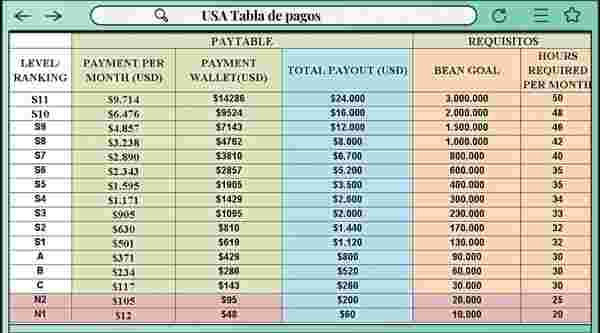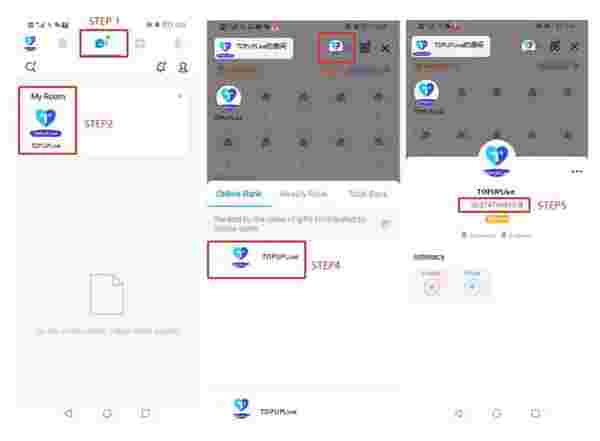关于 META Quest 礼品卡 (CA):
VR 中无限的可能性已就绪。探索大量热门游戏、独一无二的体验、新的创作和连接方式,以及现场活动。用 Meta Quest 礼品卡为 VR 粉丝提供 Meta Quest 商店中超过 500 款应用和游戏的选择。无论他们选择探索幻想领域、健身还是深入太空,都会有适合每个人的 VR 体验。赠送虚拟礼品卡非常简单:您只需提供收件人的电子邮件地址,或打印并赠送您收到的代码即可。
在 Buffget 上购买 META Quest 礼品卡 (CA):
要在 Buffget 上购买 META Quest 礼品卡 (CA),请按照以下步骤操作:
- 访问 Buffget 网站并搜索 "META Quest Gift Card (CA)"。
- 选择您希望购买的 META Quest 礼品卡 (CA) 金额。
- 选择您偏好的支付方式并完成交易。
- 您将在 Buffget 账户的 "My Cards" 部分收到 META Quest 礼品卡 (CA) 代码。
- 要检索 META Quest 礼品卡 (CA) 代码,只需输入您的 Buffget 登录密码。
- 指南
如何兑换 META Quest 礼品卡 (CA)?
Meta Quest 移动应用:
- 在您的 iPhone 或 Android 手机上安装 Meta Quest 应用
- 使用您的 Meta 账户登录(或创建)
- 在 Meta Quest 应用的菜单中转到 'Wallet'
- 点击 '+' 按钮打开 'Add to Wallet'
- 在 'Add to Wallet' 中,选择并点击 'Gift Card' 选项
- 输入您的礼品卡代码
- 点击 'Redeem' 按钮
- META Quest 礼品卡将添加到您的 Meta Quest Wallet 中。您现在可以使用您的礼品卡在 Meta Quest 商店购买应用和体验
完整条款和条件可在以下位置找到:此处