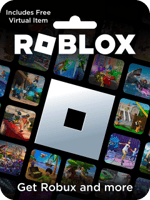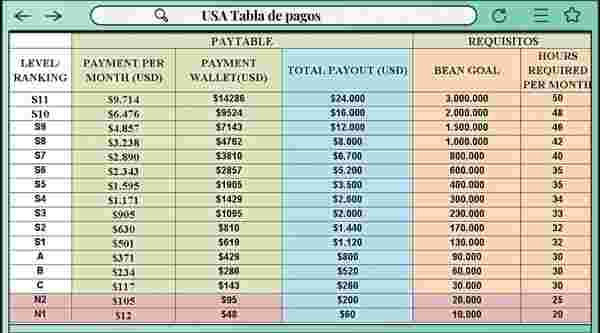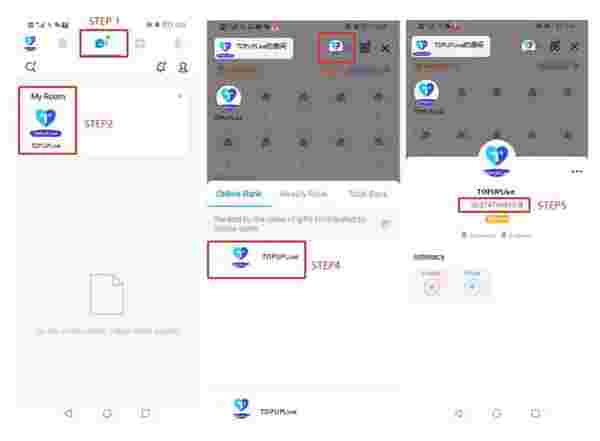关于 Roblox 礼品卡新加坡
Roblox 礼品卡 是为 Robux 或 Premium 订阅充值的最简单方式。限时包含 Mr. Robot Hat 奖励。购买礼品卡。适合各种场合的卡片。从数十种基于您喜欢的游戏、角色等的电子礼品卡设计中选择。使用 Robux,您可以在喜欢的游戏中购买额外内容,并为您的化身购买新物品!
- 从 Roblox 中获得更多乐趣。
- 使用 Roblox 礼品卡购买 Robux(Roblox 的虚拟货币)时,装饰您的化身并在喜欢的体验中解锁额外特权。
- 或者通过将礼品卡兑换为 Roblox Premium 订阅,获得虚拟物品的独家访问权、每月 Robux 津贴等。
- 兑换 Roblox 礼品卡数字代码可获得免费虚拟物品。
Roblox 描述
Roblox 是一个全球平台,每天有数百万人在社区创建的数百万沉浸式 3D 体验中聚集探索、聊天和闲逛。
条款和条件:
通过购买、接受或兑换此卡,您(如果您未满 18 岁,则为您的父母或监护人)同意这些条款和条件以及 Roblox 使用条款(可在 www.Roblox.com/TermsofUse 获取),两者均可能更改。此卡仅可在 www.roblox.com 兑换为 Roblox 积分,这些积分仅可用于购买 Robux 或 Roblox Premium 订阅(可用性和定价可能更改 - 请参阅 www.Roblox.com/Upgrades/Robux)。此卡不可退款或兑换为现金,除非法律要求。要兑换此卡并使用 Roblox 积分,您必须有互联网访问权限并注册 Roblox 账户。转售被禁止。如果此卡未经您的许可使用或丢失、被盗或损坏,Roblox 不承担责任。此卡由 Roblox Prepaid Company, LLC 发行,并仅代表其义务。有关完整的条款和条件,包括仲裁协议和集体诉讼豁免,请访问 www.Roblox.com/GiftCardTerms。
© 2024 Roblox Corporation. All rights reserved.
Roblox 礼品卡常见问题
有关 Roblox 礼品卡的更多信息和常见问题,请参阅 此处。
如何兑换 Roblox 礼品卡?
- 转到 游戏卡兑换页面。登录您的 Roblox 游戏账户。
- 输入 PIN。
- 点击 "Redeem" 将积分添加到您的账户。
- 成功将积分添加到账户时,将出现成功消息。
- 您的余额将在 "Your Balance" 字样后以绿色显示。
注意: 一旦您成功兑换 Roblox 礼品卡,积分将根据您的 Roblox 账户设置自动转换为相应货币。
如何使用 Roblox 积分支付购买?
- 在浏览器中登录您的账户
- 转到会员页面或 Robux 页面
- 通过选择正确的按钮选择您要购买的产品
- 选择兑换 Roblox 卡作为支付类型并继续
- 输入 PIN 并兑换
- 一旦您的 Roblox 积分余额更新,选择提交订单
- 页面将更新确认您的支付
如何将剩余积分转换为 Robux?
- 登录您的 Roblox 账户
- 点击右上角的齿轮图标导航到您的设置页面
- 选择计费选项卡
- 点击转换为 Robux 按钮
- 您将收到确认屏幕,点击 Redeem 以完成转换,或点击 Cancel 不转换积分。
- 刷新当前页面或导航到新页面后,您的 Robux 余额将更新。