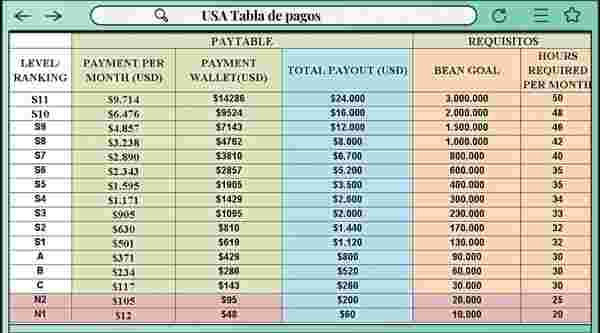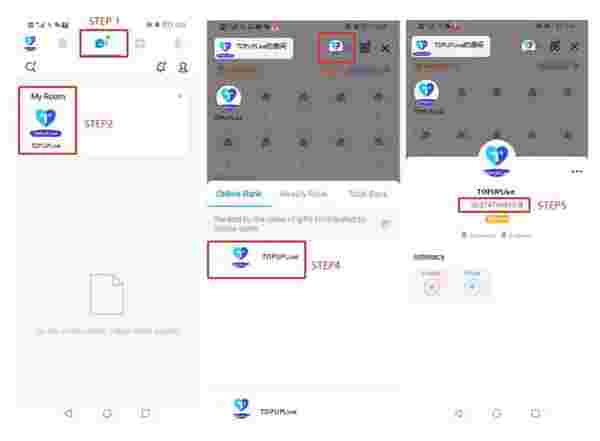About UniPin Voucher Global
UniPin Voucher Global 允许您在线为热门游戏充值积分,这些积分可用于购买各种热门游戏中的游戏内物品,例如 Mobile Legends: Bang Bang (MLBB)、Ragnarok M、One Punch Man、Free Fire、Call of Duty Mobile 等众多游戏。通过 UniPin Voucher Global,您可以轻松获取您喜欢的在线或手机游戏积分,使游戏更加便捷。
在 Buffget 上购买 UniPin Voucher Global
- 在 Buffget 上购买 UniPin Voucher Global,只需按照以下步骤操作:
- 访问 Buffget 网站并搜索 "UniPin Voucher Global"。
- 选择您希望购买的 UniPin Voucher Global 数量。
- 选择您偏好的支付方式并完成交易。
- 您将在 Buffget 账户的 "My Cards" 部分收到 UniPin Voucher Global。
- 要检索 UniPin Voucher Global,只需输入您的 Buffget 登录密码。
如何兑换 UniPin Voucher Global?
- 访问 www.UniPin.com 并点击 "Login/Sign Up"
- 登录您的 UniPin 账户。(如果您还没有账户,请继续注册 UniPin 账户)。
- 点击 "+ icon" 进行 UniPin Credits 充值。
- 点击 "Physical Voucher" 和 "UniPin Code Redemption"
- 输入凭证 PIN 并点击 "Submit"
- 完成!UniPin Credit 将发送到您的账户。Happy Gaming!