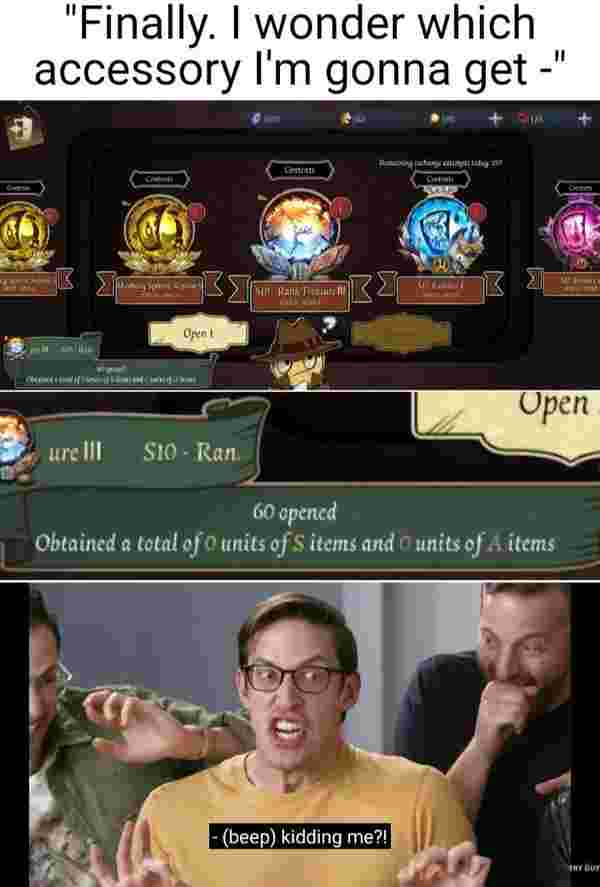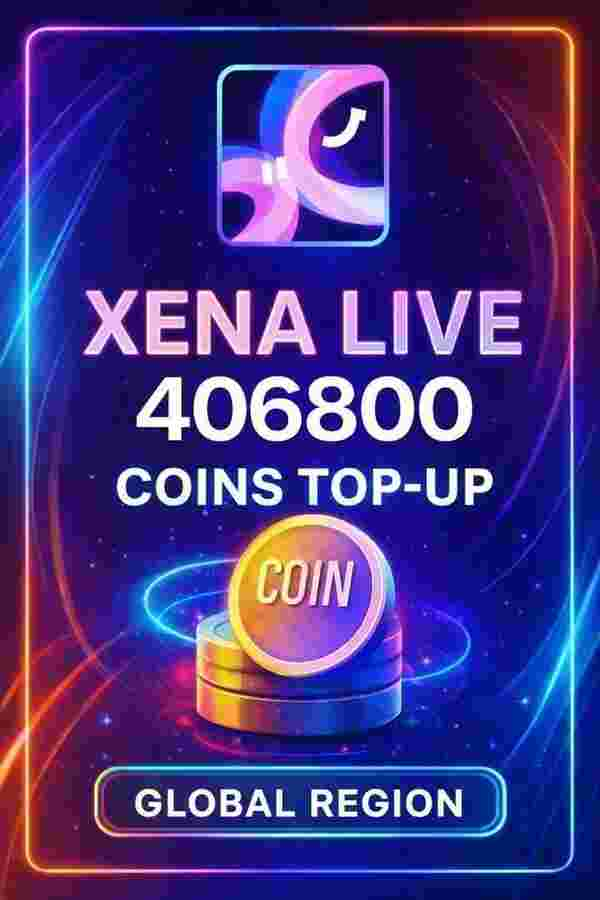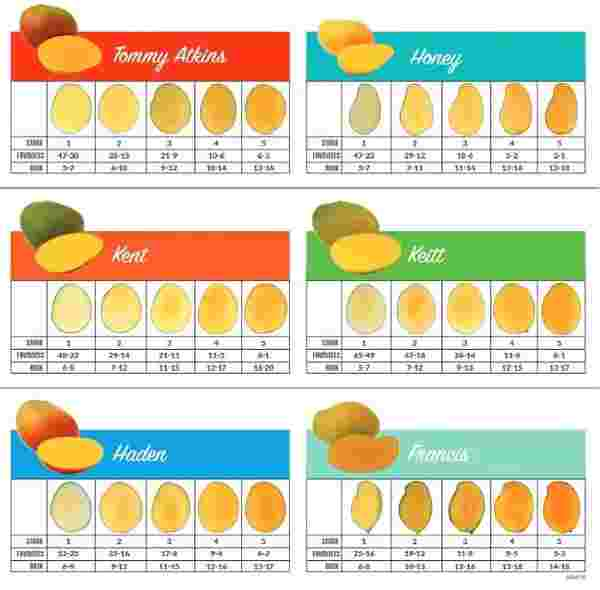About Nintendo and Nintendo Gift Cards
Nintendo is a Japanese company specializing in the manufacture and development of video games and game consoles. Its well-known game consoles include Nintendo Switch, Wii, and Game Boy, among others. Nintendo's games are known for their unique style and easy-to-learn gameplay, such as Mario Bros, Zelda, and others.
A Nintendo gift card is a prepaid gift card that can be used to purchase digital games and applications on the Nintendo website. Gift cards are available for purchase on the Nintendo website, ranging in value from $10 to $70, and can also be given as gifts to others. When shopping with a gift card, you do not need to provide bank account or credit card information, just the gift card code. However, if the value of the gift card is not enough to pay for the order, you must also use another payment method to complete the remaining balance.
How to change Nintendo Region?
- To change the region on your console, select “Settings” from the main menu.
- Look for the “System” all the way at the bottom and select “Region”.
- Select your "Region".
- Press "Next".
- Finally, "Accept" and "Restart" your console.
How to redeem Nintendo eShop Gift Card?
- Select the Nintendo eShop icon in the HOME menu.
- Scroll left and select "Add Funds".
- Select “Redeem a Nintendo eShop Card”.
- Enter the 16-characters activation code, then select "OK" to complete the transaction.