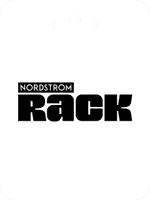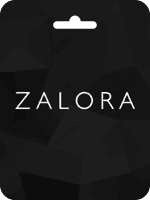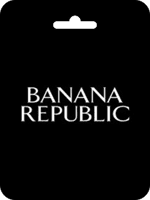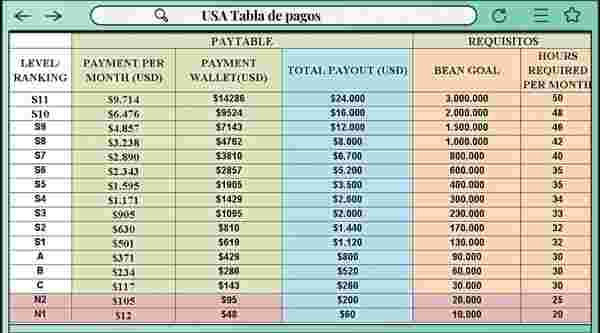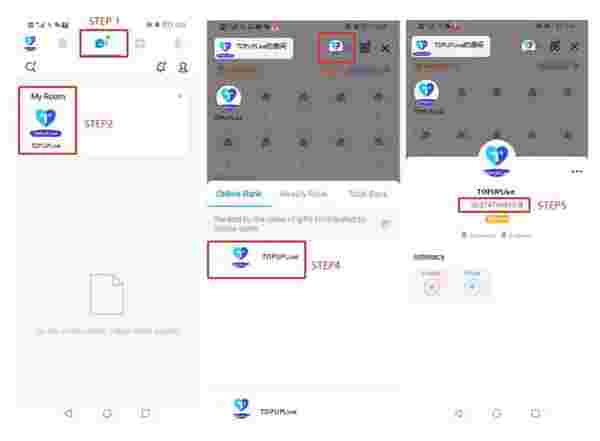什麼是 OZON.ru 禮品卡 (RU)?
Ozon 是俄羅斯最大的電子商務平台之一,擁有超過 1100 萬種產品名稱,涵蓋超過 20 個類別:從書籍和服裝到食品和健康產品。
在 Buffget 上購買 OZON.ru 禮品卡 (RU)
- 要在 Buffget 上購買 OZON.ru 禮品卡 (RU),只需按照以下步驟:
- 前往 Buffget 網站並搜尋「OZON.ru Gift Card (RU)」。
- 選擇您希望購買的 OZON.ru 禮品卡 (RU) 金額。
- 選擇您偏好的支付方式並完成交易。
- 您將在 Buffget 帳戶的「My Cards」區段收到 OZON.ru 禮品卡 (RU)。
- 要檢索 OZON.ru 禮品卡 (RU),只需輸入您的 Buffget 登入密碼。
如何兌換 OZON.ru 禮品卡 (RU)?
- 要兌換禮品卡,請登入 OZON.ru 或行動應用程式。
- 前往您的個人帳戶,在左側選單中選擇「Codes and Certificates」區段,輸入 10 位字母數字代碼,然後點擊 apply,
- 您將收到成功的啟動通知,根據該通知,資金將在最多 15 分鐘內顯示在 User Account 區段。如果代碼已過期或有拼寫錯誤,您將收到警告通知。請確保您套用的代碼是實際的字母數字代碼,而不是序號,並且到期日期未過。
- 如果您需要幫助,請前往 here 或在網站或 Ozon 應用程式的個人帳戶中,選擇「Messages」區段。指定證書的序號並詳細描述情況。
重要注意事項:
- 您每天最多可以啟動三張 Ozon 禮品證書。
- 對於證書金額,您可以訂購所有商品,包括機票和鐵路票。您無法僅支付來自「Gift certificates」和「Digital books」區段的商品。
- 啟動代碼後,資金將存入 Ozon.Account,並可供在 Ozon 上購買的全額或部分付款使用三年。
- 要使用證書累積的資金,在下訂單時選擇 Ozon.Account 作為支付方式。
- Ozon 禮品證書不可退款且不可退款。