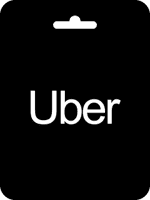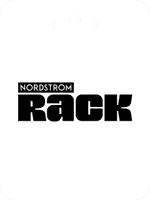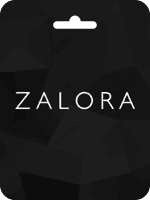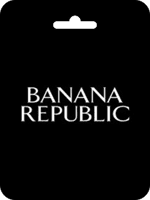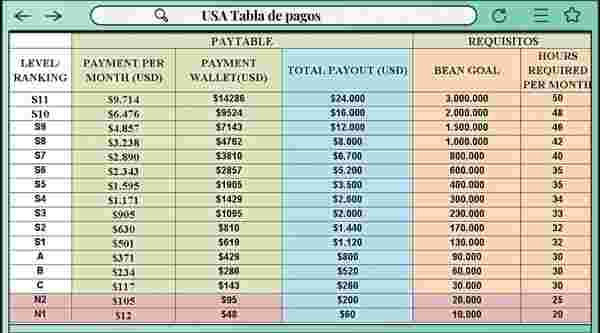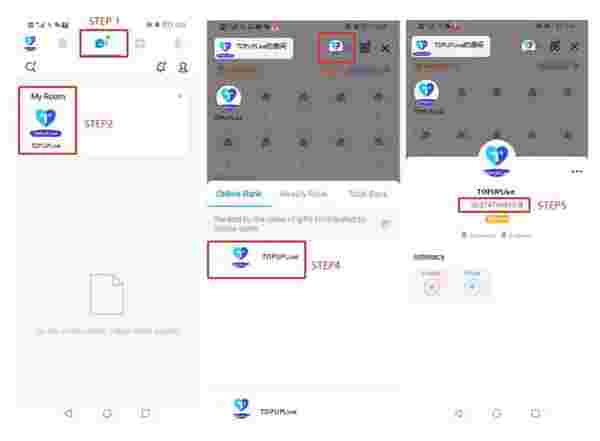關於 Uber 禮品卡 (PL)
Uber 是一家美國公司,提供租車、包裹交付、快遞、貨運等服務。透過 Uber,您的目的地觸手可及。只需開啟 Uber 應用程式,輸入您想去的地方,附近的司機就會可靠地幫助您到達。
Uber 禮品卡的作用
Uber 禮品卡會應用到您的 Uber Cash 或 Uber 點數餘額,可在 Uber 或 Uber Eats 結帳時使用。
條款與條件
- 已兌換的禮品卡僅可在接受原始發行貨幣支付的國家使用。
- 禮品卡會將 Uber Cash 或 Uber 點數(視您的位置而定)應用到 Uber 帳戶。
- 禮品卡金額無法用於 Family Profiles、scheduled rides 或 university campus card rides。
- 禮品卡一旦新增至 Uber 帳戶,即無法轉移。
- 購買後無法重新載入禮品卡,但您可以將多張禮品卡新增至 Uber 帳戶。每個 Uber 帳戶可持有總計最高 $500 的禮品卡價值。當您用完點數時,可以新增更多。
在 Buffget 購買 Uber 禮品卡 (PL)
要在 Buffget 購買 Uber 禮品卡 (PL),只需遵循以下步驟:
- 前往 Buffget 網站並搜尋 Uber 禮品卡 (PL)。
- 選擇您希望購買的 Uber 禮品卡 (PL) 金額。
- 選擇您偏好的付款方式並完成交易。
- 您將在 Buffget 帳戶的 "My Cards" 區段收到 Uber 禮品卡 (PL) 代碼。
- 要擷取 Uber 禮品卡 (PL) 代碼,只需輸入您的 Buffget 登入密碼。
如何兌換 Uber 禮品卡 (PL)?
- 前往 Uber 應用程式中的個人資料圖示
- 點選 "wallet";
- 點選 "Add Funds (Uber Money)"
- 點選 "Add Gift Code"
- 輸入卡片的 Gift Code
- 新增 KYC 資訊(視加值金額而定)。