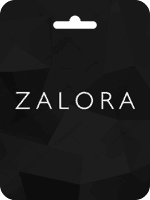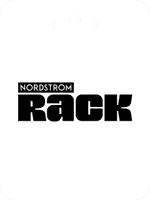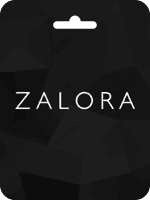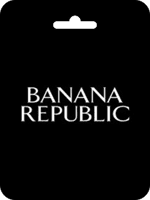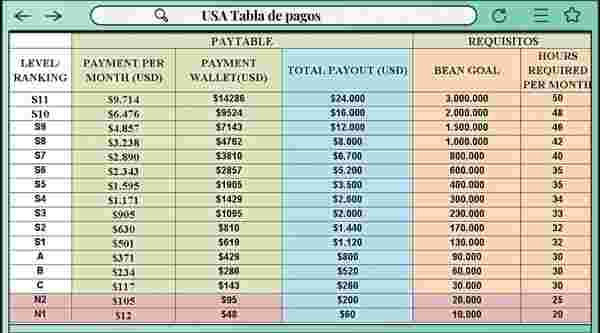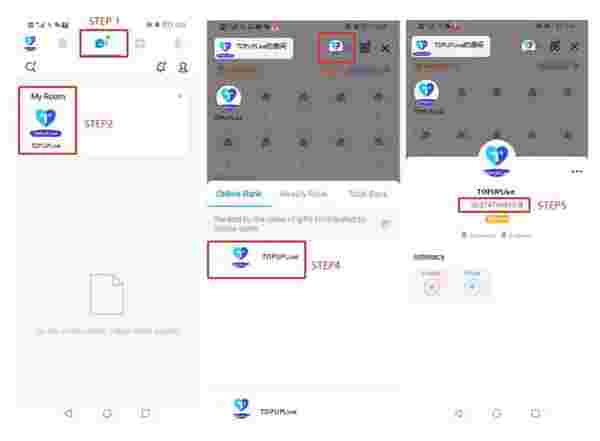關於 Zalora 禮品卡 (ID)
ZALORA 是亞洲的線上時尚目的地,透過廣泛的全球和本地時尚收藏,提供最新的高街造型。
Zalora 禮品卡 (ID) 條款與條件
- 禮券代碼有效期至禮券上註明的日期。
- 此獨特促銷代碼適用於所有 ZALORA 客戶,無最低購買金額。
- 在結帳頁面選擇付款方式後,使用您獲得的禮券代碼,或可新增至您的錢包餘額。
- 促銷適用於標記為 ZALORA 銷售的所有產品。不適用於非銷售描述的產品。
- 禮券代碼無法與其他促銷合併使用。
- 禮券代碼僅可使用一次。
- 若您取消訂單,所使用的促銷無法退還或兌現。
- ZALORA 保留取消訂單或禮券代碼的權利,若有詐欺或操縱跡象。
為何選擇 Buffget 購買印尼 Zalora 禮品卡 (ID)?
我們專屬的客戶支援團隊隨時準備協助您。請隨時聯繫我們!
- 快速且無麻煩
在 Buffget 快速輕鬆取得您的印尼 Zalora 禮品卡 (ID)。 - 即時且安全的交付
安全且即時收到您的購買項目。 - 精彩優惠與促銷
利用令人難以置信的優惠、贈品,以及僅在 Buffget 的獨家優惠。在 Buffget News 閱讀更多!
使用 Buffget 購買印尼 Zalora 禮品卡 (ID)
登入您的 Buffget 帳戶,即可取得印尼 Zalora 禮品卡 (ID) 及優惠。登入 若您是新用戶,請立即註冊 Buffget!我們的 24/7 支援團隊隨時準備協助您。請隨時透過我們的「聯絡我們」頁面尋求幫助,或造訪我們的支援網站 https://buffget.com/。
瀏覽 Buffget 網站以找到您需要的項目,或在 https://buffget.com/news/ 查看更多遊戲新聞、獨家優惠及更新。
如何透過網站兌換 Zalora 禮品卡 (ID)
- 前往官方 ZALORA 網站:https://www.zalora.co.id/
- 登入您的帳戶。
- 點擊頁面右上角的帳戶圖示以存取您的個人資料。
- 從帳戶選單中選擇「錢包」或「商店信用」。
- 在錢包頁面上找到「兌換代碼」區段。
- 輸入您的禮品卡代碼並點擊「兌換」。
- 金額將自動新增至您的錢包餘額。
- 結帳時,選擇「使用錢包信用」以將餘額應用至您的訂單
如何透過 App 兌換 Zalora 禮品卡 (ID)
首先,您必須從 App Store (iOS) 或 Google Play (Android) 下載 Zalora 應用程式
- 開啟 ZALORA 行動應用程式
- 登入您的帳戶。
- 點擊螢幕右下角的「帳戶」圖示。
- 從帳戶選單中選擇「錢包」。
- 滾動至下方找到「兌換代碼」區段。
- 輸入您的禮品卡代碼並點擊「提交」。
- 商店信用將立即新增至您的錢包餘額。
- 結帳期間,選擇「使用錢包信用」以從您的訂單總額扣除金額。