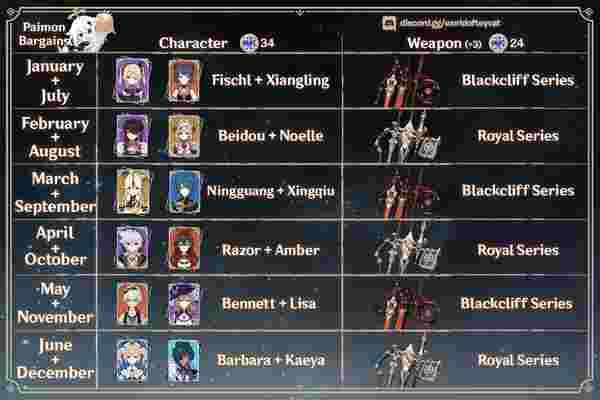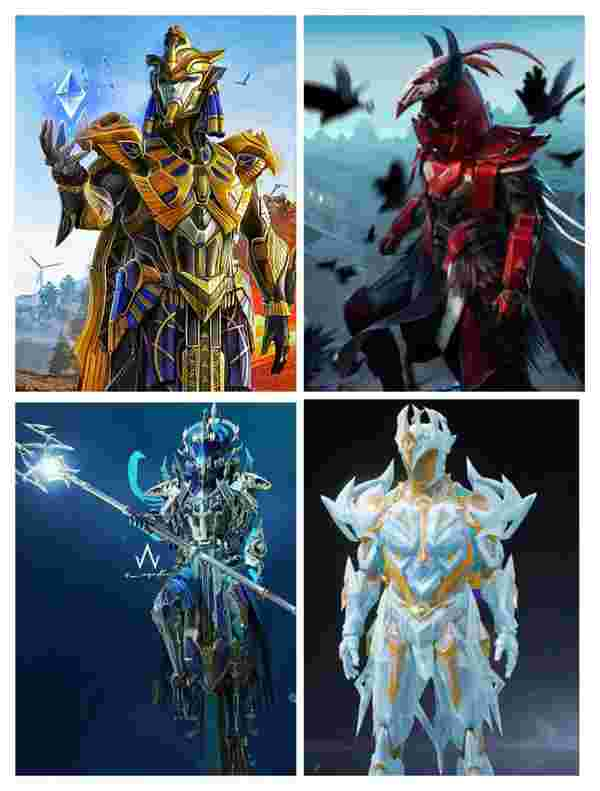关于 Apple 礼品卡 (DK)
Apple 礼品卡是一种多用途预付卡,可用于购买各种 Apple 产品和服务,包括笔记本电脑、音乐、应用、电子书等。它取代了以前的 Apple Store 礼品卡、iTunes 礼品卡和 App Store 礼品卡,为您在购买 Apple 产品时提供更多灵活性和便利。只需在任何 DK Apple Store 结账时使用您的卡代码作为付款,或在线兑换以 пополнить 您的 ID 余额。
正在寻找快速且安全的方式来 пополнить 您的 Apple ID 余额?立即在线购买 Apple 礼品卡!使用此预付信用,您可以轻松在 iTunes 商店进行购买,而无需链接信用卡或分享您的银行详细信息。而且,没有意外费用!立即兑换您的代码以获得更多商店信用、应用下载、音乐、电视节目、电影等!
总体而言,Apple 礼品卡提供了一种在 iTunes 商店和其他 Apple 产品及服务上进行购买的便捷且安全的方式。它也是一个很棒的礼物选择,因为您可以添加一条消息并从各种设计模板中选择。
指南
如何使用 iPhone、iPad 或 iPod touch 兑换您的 Apple 礼品卡 (DK)?
- 从您的 SEAGM 帐户中检索 16 位代码
- 在您的 iPhone、iPad 或 iPod touch 上,打开 App Store 应用。
- 在屏幕顶部,点击登录按钮或您的照片。
- 点击兑换礼品卡或代码。如果您没有看到兑换礼品卡或代码,请使用您的 Apple ID 登录。
- 点击使用相机并按照屏幕上的说明操作。如果您在兑换卡时遇到问题,请点击“您也可以手动输入您的代码”,然后按照屏幕上的说明操作。
- 点击完成。
如何在您的 Mac 上兑换您的 Apple 礼品卡 (DK)?
- 从您的 SEAGM 帐户中检索 16 位代码
- 在您的 iPhone、iPad 或 iPod touch 上,打开 App Store 应用。
- 在您的 Mac 上,打开 App Store。
- 在侧边栏中,点击您的姓名或登录按钮。
- 点击兑换礼品卡。
- 点击使用相机并按照屏幕上的说明操作。如果您在兑换卡时遇到问题,请点击“您也可以手动输入您的代码”,然后按照屏幕上的说明操作。
如何在 Windows PC 上兑换您的 Apple 礼品卡 (DK)?
- 从您的 SEAGM 帐户中检索 16 位代码
- 打开 iTunes。
- 从 iTunes 窗口顶部的菜单栏中,选择帐户。
- 选择兑换。
- 登录并按照屏幕上的说明操作。