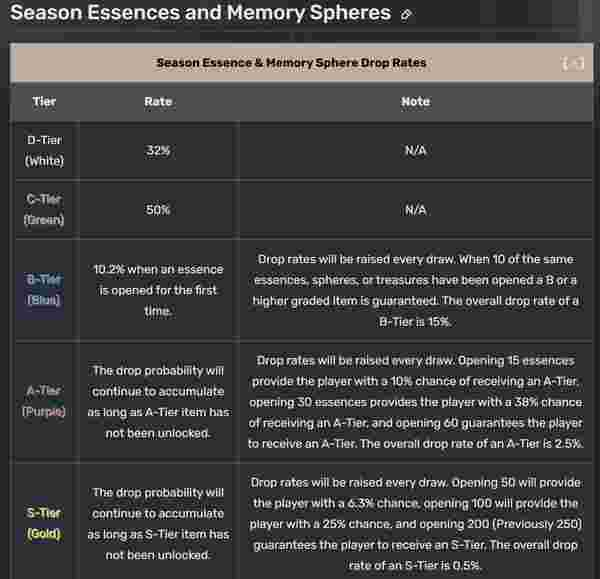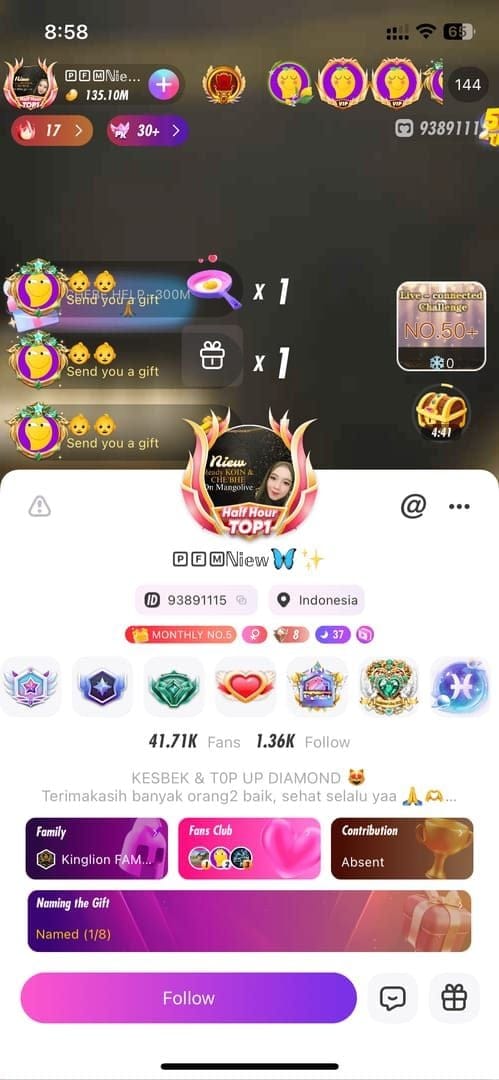1、كيفية إعادة شحن عملات MIGO Live؟
- أدخل معرف Migo الخاص بك.
- حدد كمية عملات Migo التي تريدها.
- انقر على زر "BUY NOW".
- اختر طريقة الدفع الخاصة بك.
- بعد إكمال الدفع، ستتم إعادة شحن عملات Migo التي اشتريتها إلى حساب Migo الخاص بك قريبًا.
2、كيفية العثور على معرف المستخدم في Migo Live؟
- افتح تطبيق Migo Live.
- اضغط على صورة الملف الشخصي في الزاوية العلوية اليسرى من الشاشة.
- سيتم عرض معرف المستخدم أسفل صورة الملف الشخصي.
3、كم من الوقت يستغرق الوصول بعد الدفع الناجح؟
بعد دفع الطلب بنجاح، عادةً خلال دقيقة واحدة يتم إعادة الشحن تلقائيًا إلى الحساب، وقد يحتاج وقت الذروة إلى الانتظار في الطابور، مثلًا إذا لم يصل إلى الحساب بعد أكثر من 30 دقيقة يرجى الاتصال بخدمة العملاء للاستفسار.
4、هل يمكنني الحصول على استرداد إذا أدخلت حساب MIGO Live الخاطئ أو قمت بشحن زائد؟
بما أنه منتج افتراضي، لا يمكن استرداد الأموال أو تعويض الفرق بسبب إدخال رقم حساب الهاتف الخاطئ.


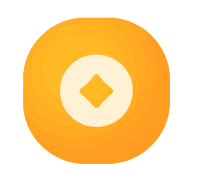

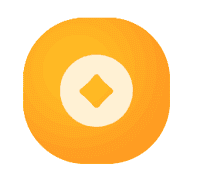
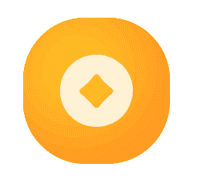
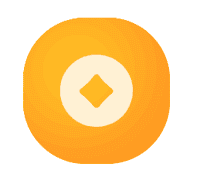
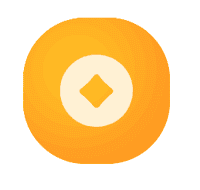

_40268.png)