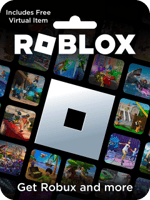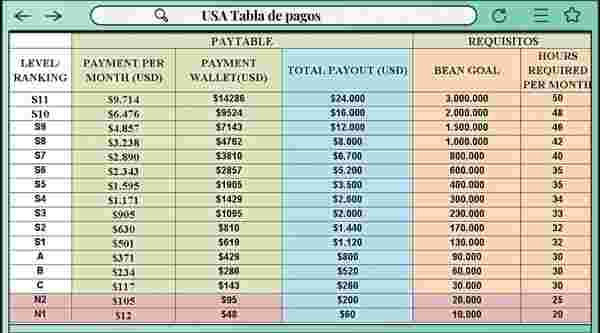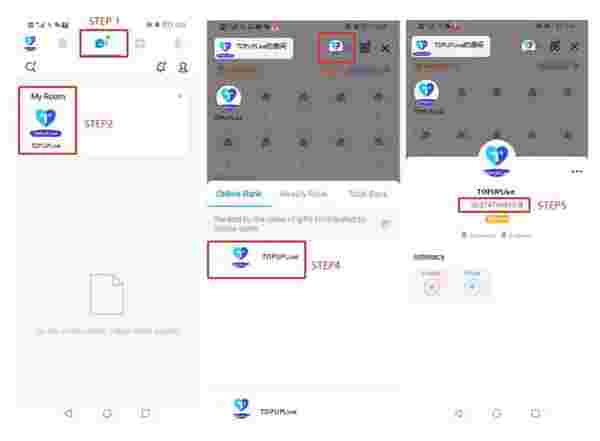حول بطاقة هدايا Roblox سنغافورة
بطاقات هدايا Roblox هي الطريقة الأسهل لتحميل الائتمان لـ Robux أو اشتراك Premium. تشمل قبعة Mr. Robot المكافأة لفترة محدودة. اشترِ بطاقة هدايا. بطاقات لكل مناسبة. اختر من بين عشرات تصاميم بطاقات eGift بناءً على ألعابك المفضلة، وشخصياتك، وأكثر. مع Robux، يمكنك شراء محتوى إضافي في ألعابك المفضلة وعناصر جديدة لصورة الأفاتار الخاصة بك!
- احصل على المزيد من Roblox.
- زيّن صورة الأفاتار الخاصة بك وافتح مزايا إضافية في تجاربك المفضلة عند استخدام بطاقات هدايا Roblox لشراء Robux (عملة Roblox الافتراضية).
- أو احصل على وصول حصري إلى عناصر افتراضية، ومنحة شهرية من Robux، وأكثر من خلال استرداد بطاقة الهدية الخاصة بك لاشتراك Roblox Premium.
- احصل على عنصر افتراضي مجاني مع استرداد كود بطاقة هدايا Roblox الرقمي.
وصف Roblox
Roblox هي منصة عالمية حيث يجتمع ملايين الأشخاص يوميًا لاستكشاف الدردشة والتسكع في ملايين التجارب ثلاثية الأبعاد الغامرة التي أنشأها المجتمع.
الشروط والأحكام:
من خلال الشراء أو القبول أو استرداد هذه البطاقة، توافق أنت (أو والدك أو ولي أمرك إذا كنت تحت سن 18 عامًا) على هذه الشروط والأحكام وشروط استخدام Roblox (متاحة على www.Roblox.com/TermsofUse)، والتي كلاهما عرضة للتغيير. يمكن استرداد هذه البطاقة فقط على www.roblox.com للحصول على ائتمانات Roblox، والتي يمكن استخدامها فقط لشراء Robux أو اشتراك Roblox Premium (التوافر والتسعير عرضة للتغيير - انظر www.Roblox.com/Upgrades/Robux). هذه البطاقة غير قابلة للاسترداد أو استبدالها ب نقود، إلا كما يتطلب القانون. لاسترداد هذه البطاقة واستخدام ائتمانات Roblox، يجب أن يكون لديك وصول إلى الإنترنت وتسجيل حساب Roblox. إعادة البيع محظورة. Roblox غير مسؤولة إذا تم استخدام هذه البطاقة بدون إذنك أو إذا فقدت أو سرقت أو تضررت. هذه البطاقة صادرة عن Roblox Prepaid Company, LLC وتمثل التزامًا حصريًا لها. للشروط والأحكام الكاملة بما في ذلك اتفاقية التحكيم وتنازل عن الدعاوى الجماعية، يرجى زيارة www.Roblox.com/GiftCardTerms.
© 2024 Roblox Corporation. جميع الحقوق محفوظة.
أسئلة شائعة حول بطاقة هدايا Roblox
لمزيد من المعلومات والأسئلة الشائعة حول بطاقة هدايا Roblox، يرجى الرجوع إلى هنا.
كيفية استرداد بطاقة هدايا Roblox؟
- اذهب إلى صفحة استرداد بطاقة اللعبة. سجل الدخول إلى حساب Roblox Game الخاص بك.
- أدخل الرقم السري.
- انقر على "استرداد" لإضافة الائتمان إلى حسابك.
- ستظهر رسالة نجاح عند إضافة الائتمان بنجاح إلى حسابك.
- سيتم عرض رصيدك باللون الأخضر بعد الكلمات "رصيدك".
ملاحظة: بمجرد استرداد بطاقة هدايا Roblox بنجاح، سيتم تحويل الائتمانات تلقائيًا إلى العملة وفقًا لإعداد حساب Roblox الخاص بك.
كيفية استرداد ائتمان Roblox لدفع مشتريات؟
- سجل الدخول إلى حسابك على متصفح
- اذهب إلى صفحة العضوية أو صفحة Robux
- حدد المنتج الذي تريد شراءه باختيار الزر المناسب
- حدد استرداد بطاقة Roblox كطريقة الدفع وتابع
- أدخل الرقم السري واستردد
- بمجرد تحديث رصيد ائتمان Roblox الخاص بك، حدد تقديم الطلب
- ستحدث الصفحة لتأكيد دفعك
كيفية تحويل الائتمان المتبقي إلى Robux؟
- سجل الدخول إلى حساب Roblox الخاص بك
- انقر على الترس في الزاوية العلوية اليمنى للانتقال إلى صفحة الإعدادات الخاصة بك
- حدد علامة التبويب الفوترة
- انقر على زر تحويل إلى Robux
- ستتلقى شاشة تأكيد، انقر على استرداد لإكمال التحويل أو إلغاء لعدم تحويل الائتمان.
- سيتم تحديث رصيد Robux الخاص بك بعد تحديث الصفحة الحالية أو الانتقال إلى صفحة جديدة.