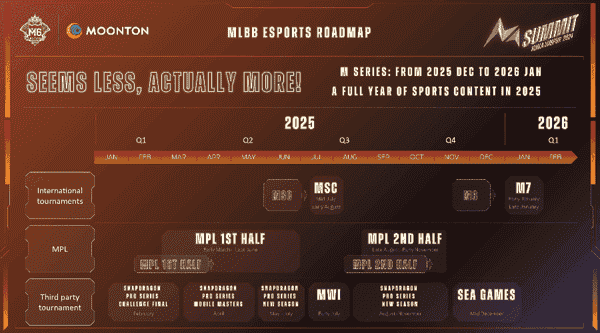Dominez la Terre d'Aube avec une recharge instantanée de Diamants Mobile Legends sur Buffget.
Oubliez la lenteur de la boutique intégrée et rechargez en toute sécurité en quelques secondes — aucun mot de passe requis, seuls votre ID Utilisateur et votre ID de Zone suffisent. Choisissez de 13 à 6 012 Diamants (ou optez pour le Pass Twilight / l'Abonnement Starlight) et recevez-les en jeu dès que le paiement est validé.
1. Comment trouver votre ID Utilisateur et votre ID de Zone MLBB
- Lancez Mobile Legends: Bang Bang.
- Appuyez sur votre avatar en haut à gauche de l'écran principal.
- Sous l'onglet Infos de base, copiez le numéro long (ID Utilisateur) et le numéro entre parenthèses (ID de Zone) – ex: 1030612204(13124).
2. Comment acheter des Diamants Mobile Legends – Recharge MLBB instantanée et mondiale
- Sélectionnez les Diamants Mobile Legends: Bang Bang.
- Collez votre ID Utilisateur et votre ID de Zone.
- Choisissez un pack de Diamants (ex: 50, 100, 300, 500).
- Sélectionnez votre mode de paiement (carte bancaire, portefeuille électronique, PayPal, etc.).
- Confirmez et payez — les Diamants arrivent instantanément.

Pourquoi recharger avec Buffget ?
- Prix ultra-bas et packs promo – nous proposons des tarifs plus compétitifs que Codashop et respectons le bonus officiel de 2× lors de la première recharge.
- Livraison éclair – notre API automatisée envoie les Diamants directement sur votre compte en moins de 30 secondes.
- Plus de 50 modes de paiement mondiaux – Visa/Mastercard, TNG, GCash, OVO, crypto et bien plus encore.
- Support humain 24h/24 et 7j/7 – contactez-nous par chat en direct, Discord ou WhatsApp à tout moment.
- Approuvé par Moonton – nous rechargeons via la passerelle officielle, garantissant ainsi la sécurité totale de votre compte.







_37751.webp)