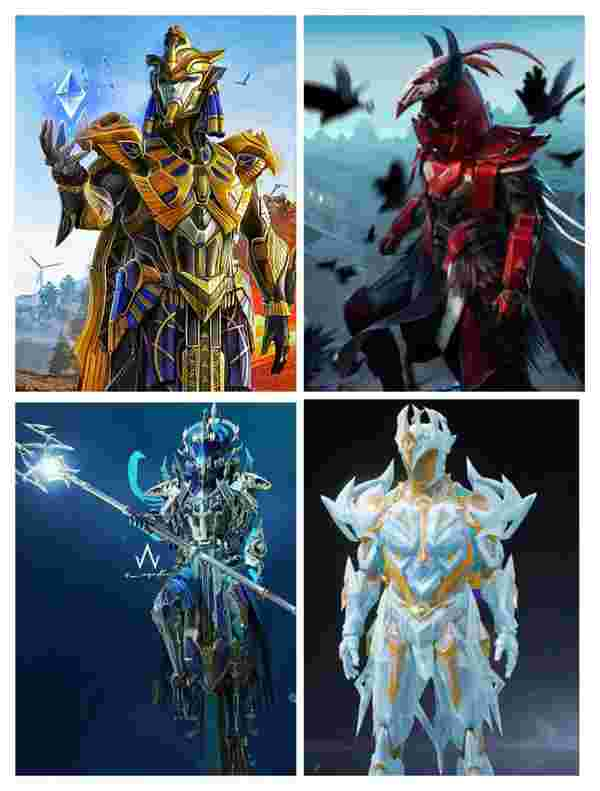About PUBG Mobile UC
PlayerUnknown Battleground Mobile or PUBG Mobile is an original battle royale-style game. You can create your own character and join a free-for-all battle online with a team or go solo on the battlefield. In-game purchases such as crate box unlock weapon skins, clothes, parachutes, and many more items!
A gaming industry giant by Tencent Games, PUBG is single-handedly responsible for the massive popularity of the entire Battle Royale genre. In 2018, Tencent Games released the PUBG Corporation game for mobile devices on Android and iOS systems.
Players can download the game completely free of charge. However, to make the most of your gaming experience on PUBG, you should buy the PUBG Mobile UC Top Up code!
PUBG Mobile UC Top-Up
Purchase PUBG Mobile UC and enjoy in-game features such as Lucky Spin and Season Pass! PUBG UCs are credited directly to your account upon purchase.
Why buy PUBGM UC from Buffget?
PUBG Mobile gamers around the world chooses Buffget to top up PUBG Mobile UC because:
- It's secure and easy. Just enter your PUBG Mobile Player ID, select the value of top-up you wish to purchase, complete the payment, and enjoy instant PUBG Mobile UC credit to your account.
- Pay with PayPal, credit card, online banking, e-wallets, 7-eleven, and many more with instant payment confirmation.
- Friendly 24x7 Live Chat customer service that provides you with instant support.
Buy now on Buffget!
How to top-up PUBG Mobile UC?
- Select the Unknown Cash UC denomination.
- Enter your PUBG Mobile Player ID.
- Check out and select your payment method.
- Once payment made, the PUBG Mobile UC you purchased will be credited to your PUBG Mobile Account shortly.
Important Information:
- Only Player ID required for PUBG Mobile UC top-up.
- You may stay logged in throughout the transaction, once the top-up is completed, you will receive the UC in your PUBG Mobile account.
- Please enter your Player ID correctly to avoid delay on receiving your UC.
- This service is not available for Japanese / Korean / Taiwan / Vietnam servers.
- Players only entitled to purchase PUBG Mobile Royale Pass Pack and Elite Pass Plus once per season. Once Royale Pass Pack has been activated, players can't upgrade to Elite Pass Plus.
How to find PUBG Mobile Player ID?
- Use your account to log into the game.
- Open your player profile.
- Your PUBG Mobile Player ID will be displayed.
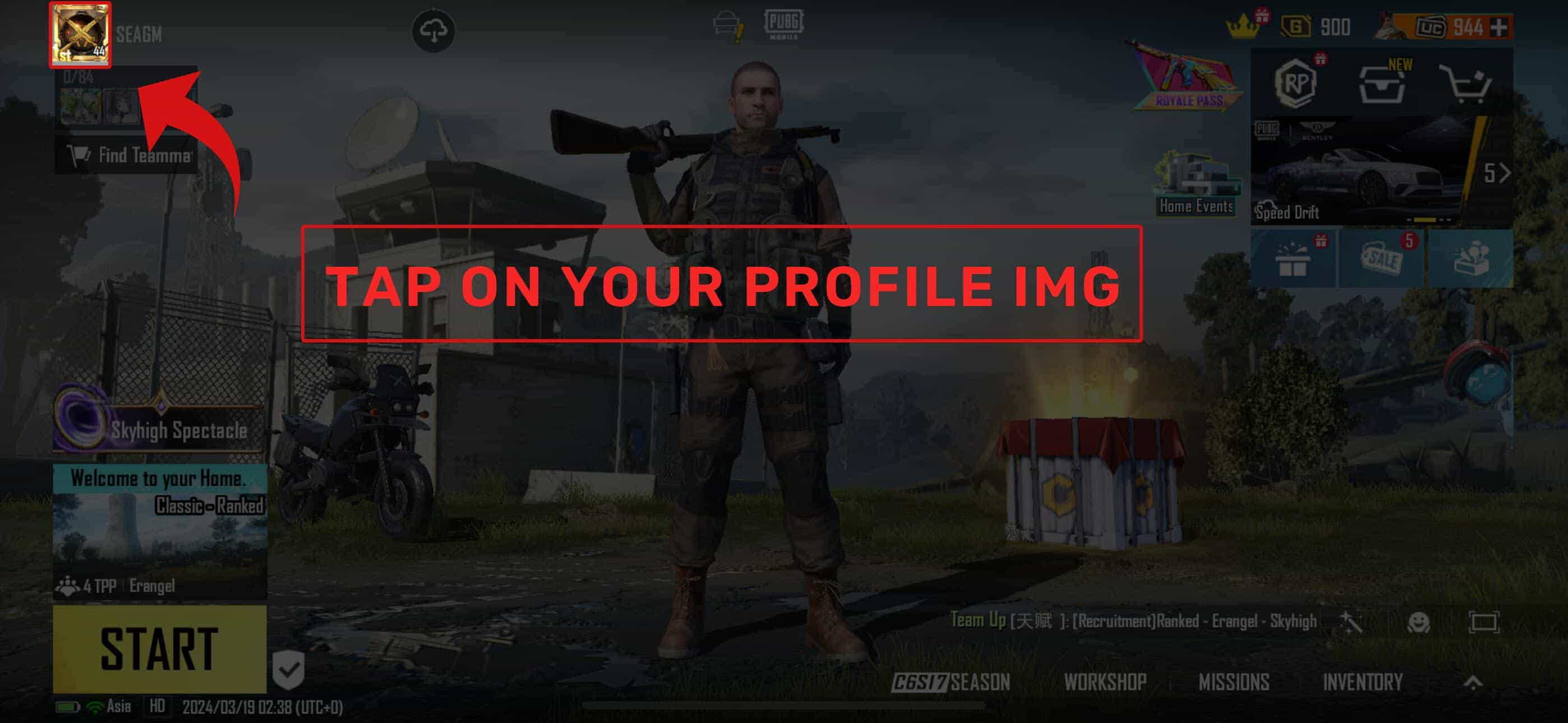
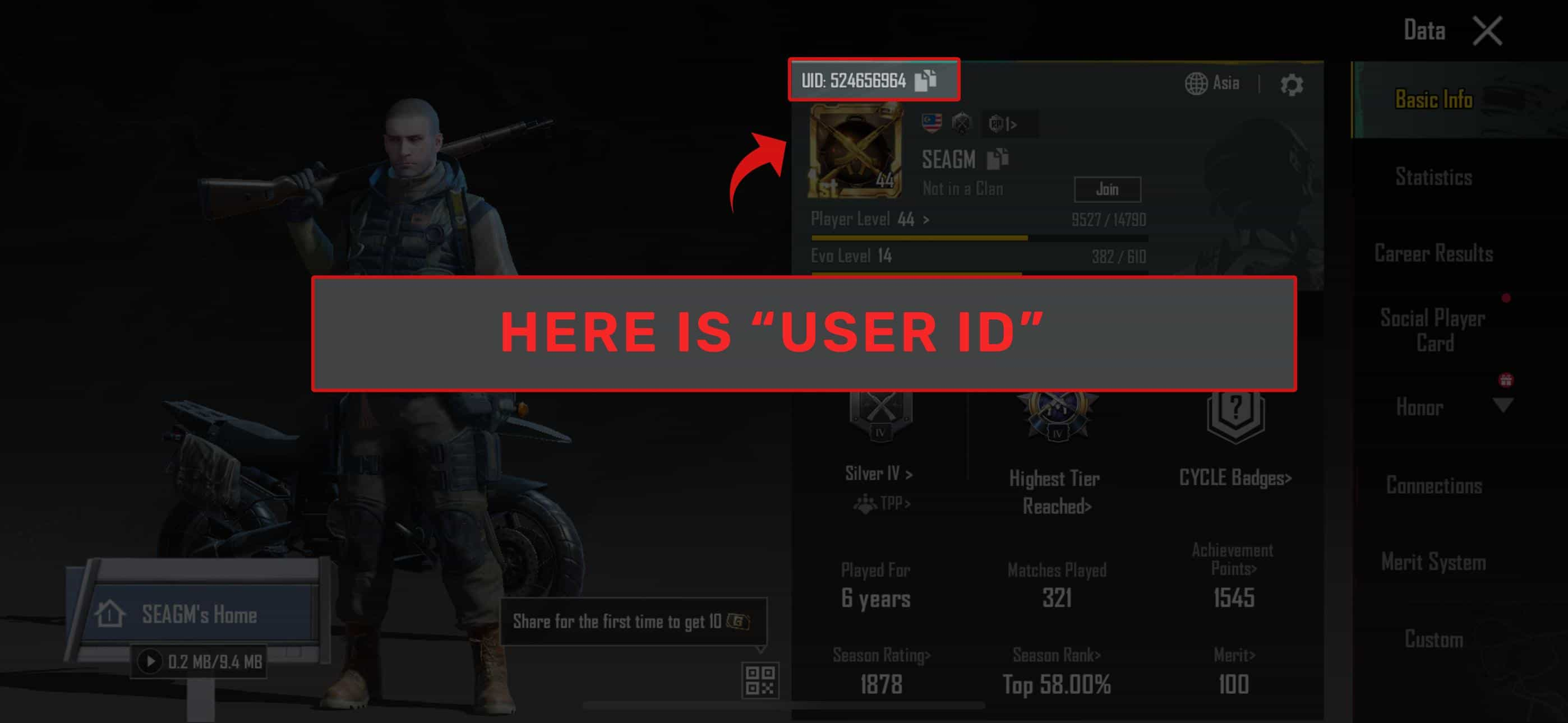








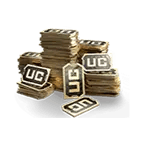
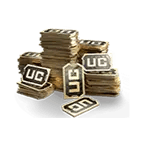
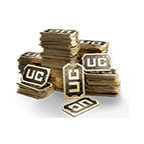

_37751.webp)