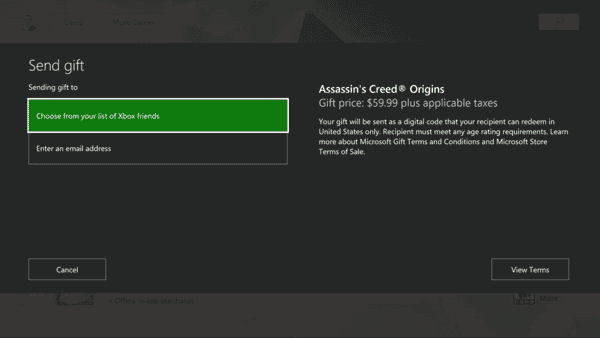What is Xbox Live Gift Card
Xbox Live Gift Card is a prepaid digital card that can be used to purchase games, apps, movies, TV shows, music, and more on the Xbox Marketplace. It allows users to add funds to their Xbox Live account without using a credit or debit card, making it a convenient and secure payment option. Xbox Live Gift Cards are available in various denominations and can be purchased online or at select retail stores. The card can be redeemed on Xbox consoles or online through the Xbox website. Once redeemed, the funds can be used to make purchases on the Xbox Marketplace, including Xbox Live Gold Memberships, game add-ons, and more.
Xbox Live Gift Card Redemption Guide on PC
- Open a web browser and go to the Xbox website.
- Log in to your Xbox account.
- Click on your profile icon in the top right corner and select "Microsoft Account" from the dropdown menu.
- Click on "Redeem a code" under the "Payments & billing" tab.
- Enter the code from your Xbox Live Gift Card into the provided field.
- Click on "Next" and follow the prompts to complete the redemption process.
- Once the redemption is complete, the funds will be added to your Xbox account balance.
- You can now use these funds to make purchases on the Xbox Marketplace, including games, apps, movies, TV shows, and more.
Xbox Live Gift Card Redemption Guide on Xbox One
- Turn on your Xbox One console and sign in to your Xbox account.
- Press the Xbox button on your controller to open the guide menu.
- Select "Store" from the menu.
- Select "Redeem a code."
- Enter the code from your Xbox Live Gift Card using the on-screen keyboard.
- Press the "Start" button to confirm the code.
- Follow the prompts to complete the redemption process.
- Once the redemption is complete, the funds will be added to your Xbox account balance.
- You can now use these funds to make purchases on the Xbox Marketplace, including games, apps, movies, TV shows, and more.
Xbox Live Gift Card Redemption Guide on Xbox 360
- Turn on your Xbox 360 console and sign in to your Xbox account.
- Press the Guide button on your controller.
- Go to the "Settings" tab.
- Select "Account Management" and then "Redeem Codes."
- Enter the code from your Xbox Live Gift Card using the on-screen keyboard.
- Follow the prompts to complete the redemption process.
- Once the redemption is complete, the funds will be added to your Xbox account balance.
- You can now use these funds to make purchases on the Xbox Marketplace, including games, apps, movies, TV shows, and more.
Important Note: The 'stacking' of Xbox Live subscriptions is no longer allowed by Microsoft. Users will recieve an error when attempting to add more than one subscription card at a time.