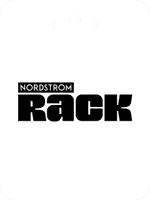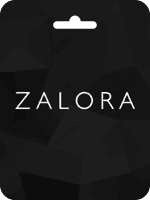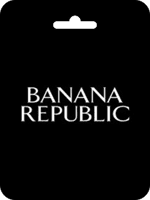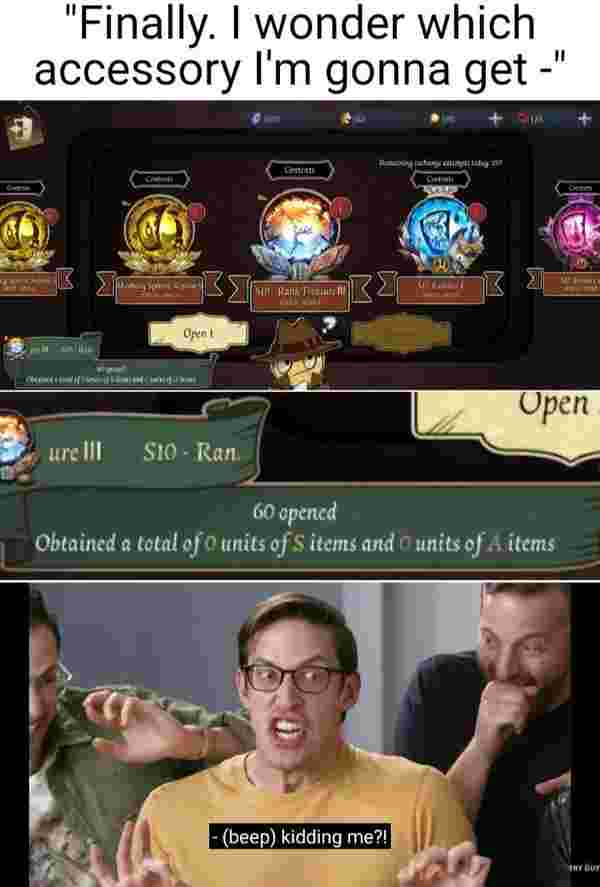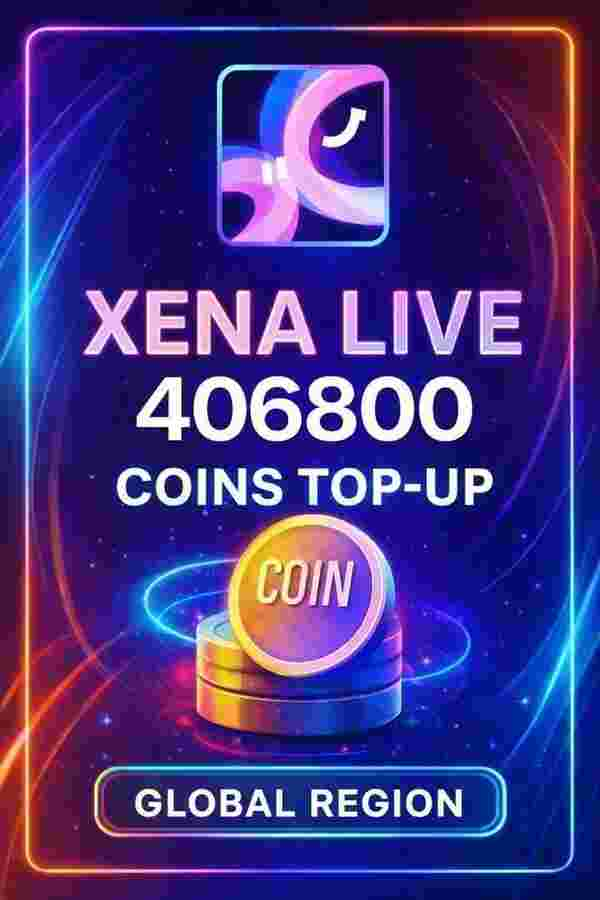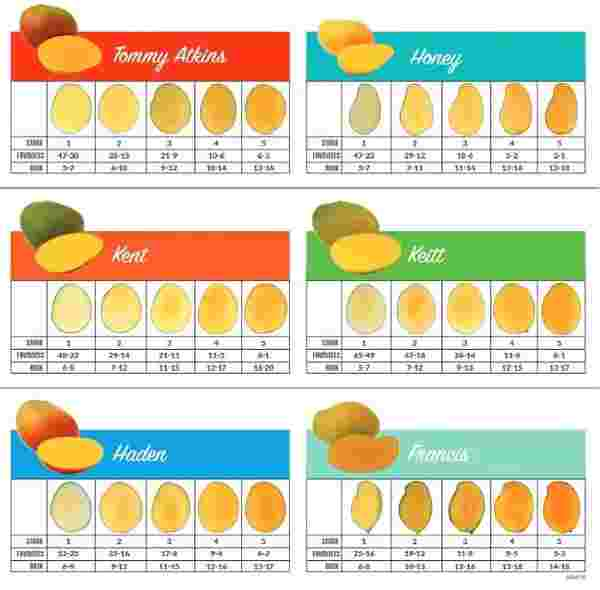Tentang Kad Hadiah Burger King (US)
Burger King adalah gergasi makanan segera global dengan lebih daripada 17,500 lokasi merentasi 100+ negara. Menu luas mereka menampilkan pelbagai hidangan yang menggoda selera: hamburger, sandwich, kentang goreng yang lazat, hidangan ayam yang menyeronokkan, hidangan sarapan, salad segar, milkshake berkrim, dan pencuci mulut yang tidak dapat ditolak. Bintang dalam senarai mereka adalah sandwich Whopper ikonik, klasik yang disukai sejak dilancarkannya pada tahun 1957. Selain itu, menu Burger King termasuk pelbagai kegemaran peminat, dari sandwich Big King yang mengenyangkan hingga Chicken Fries yang menggoda dan Mozzarella Sticks yang berair keju.
Mengapa Pilih Buffget untuk Membeli Kad Hadiah Burger King (US) Amerika Syarikat?
Pasukan sokongan pelanggan kami yang berdedikasi sedia membantu anda pada bila-bila masa. Hubungi kami!
- Cepat dan Bebas Masalah
Dapatkan Kad Hadiah Burger King (US) Amerika Syarikat anda di Buffget dengan cepat dan mudah. - Penghantaran Segera dan Selamat
Terima pembelian anda dengan selamat dan segera. - Tawaran dan Promosi yang Menarik
Manfaatkan tawaran hebat, pemberian hadiah, dan tawaran eksklusif hanya di Buffget. Baca lebih lanjut di Buffget News!
Beli Kad Hadiah Burger King (US) Amerika Syarikat dengan Buffget
Dapatkan Kad Hadiah Burger King (US) Amerika Syarikat dan tawaran apabila anda log masuk ke akaun Buffget anda. Jika anda baru, daftar dengan Buffget hari ini! Pasukan sokongan 24/7 kami di sini untuk membantu anda pada bila-bila masa. Sila jangan ragu untuk menghubungi kami untuk bantuan melalui laman 'Hubungi Kami' dan atau lawati laman web sokongan kami di https://buffget.com/.
Selidik laman web Buffget untuk mencari apa yang anda perlukan, atau semak berita permainan yang lebih banyak, tawaran eksklusif, dan kemas kini di https://buffget.com/news/.
Untuk menebus kad hadiah Burger King anda, anda mempunyai tiga pilihan yang mudah:
Untuk menebus voucher hadiah Burger King di dalam kedai:
1. Serahkan voucher hadiah anda kepada kasir di restoran Burger King yang menyertai.
2. Kasir akan imbas voucher hadiah dan gunakan baki kepada pembelian anda.
3. Jika baki voucher hadiah anda tidak menampung kos penuh pembelian anda, anda perlu membayar baki menggunakan bentuk pembayaran lain.
Untuk menebus voucher hadiah Burger King secara atas talian:
1. Pergi ke laman web Burger King (www.bk.com) dan tambah item yang anda ingin pesan ke dalam troli anda.
2. Klik pada butang "Checkout".
3. Pada halaman checkout, masukkan kod voucher hadiah anda dalam medan "Gift Card".
4. Klik pada butang "Apply".
5. Baki voucher hadiah anda akan digunakan kepada pembelian anda.
6. Jika baki voucher hadiah anda tidak menampung kos penuh pembelian anda, anda perlu membayar baki menggunakan bentuk pembayaran lain.
Untuk menebus voucher hadiah Burger King melalui aplikasi mudah alih:
1. Buka aplikasi mudah alih Burger King dan log masuk ke akaun anda.
2. Tekan pada butang "Order".
3. Pilih item yang anda ingin pesan dan tambahnya ke dalam troli anda.
4. Tekan pada butang "Checkout".
5. Pada halaman checkout, tekan pada butang "Add Gift Card".
6. Masukkan kod voucher hadiah anda dalam medan "Gift Card Number".
7. Tekan pada butang "Add".
8. Baki voucher hadiah anda akan digunakan kepada pembelian anda.
9. Jika baki voucher hadiah anda tidak menampung kos penuh pembelian anda, anda perlu membayar baki menggunakan bentuk pembayaran lain.