Bigo Live 3D Avatars 2025: Create, Customize & Crush 28.8M Views
Buffget
2025/11/26
Bigo Live's 3D Avatars let you dive into immersive Virtual Live streams, capturing real-time facial and body tracking since their December 18, 2021 launch. This guide breaks down creation, tweaks, setup, those eye-popping 28.8 million watch hours from July 2024, lag-busting fixes, killer strategies, and the latest GenAI updates through 2023-2024. (42 words)
Kickstarting Bigo Live 3D Avatars in 2025
Dropped on December 18, 2021, these avatars nail over 300 facial features—think expressions, head tilts—and four key body postures. All powered by Computer Vision, AR, and VR tech. No clunky wearables needed.
They serve 400 million users worldwide, handle multi-guest streams with up to 12 participants, racked up 28.8 million watch hours in July 2024 alone, and hit 7th place globally in Q3 2024. Impressive, right?
Quick start: Update the app (246.6 MB). You're good on iOS 13.0+, iPadOS 13.0+, macOS 12.0+ (M1 chip), or visionOS 1.0+. Hit that camera icon to jump into Virtual Live.
GenAI upgrades from 2023-2024 even whip up avatars straight from your photos. Need diamonds? Check bigo live monthly subscription diamonds top up cheap global via Buffget—low prices, instant delivery, fully secure with credit cards, Binance Pay, KuCoin Pay, Gate Pay, Bitcoin, ETH, USDT, USDC. Top ratings, killer after-sales support.
Crafting Your Killer Bigo Live 3D Avatar
Customization? It's a playground. Grab predesigned styles for outfits, hair, eyes, skin tones, makeup, lips, nose shapes, accessories, even backgrounds. Fine-tune those 300+ facial details and four body moves.
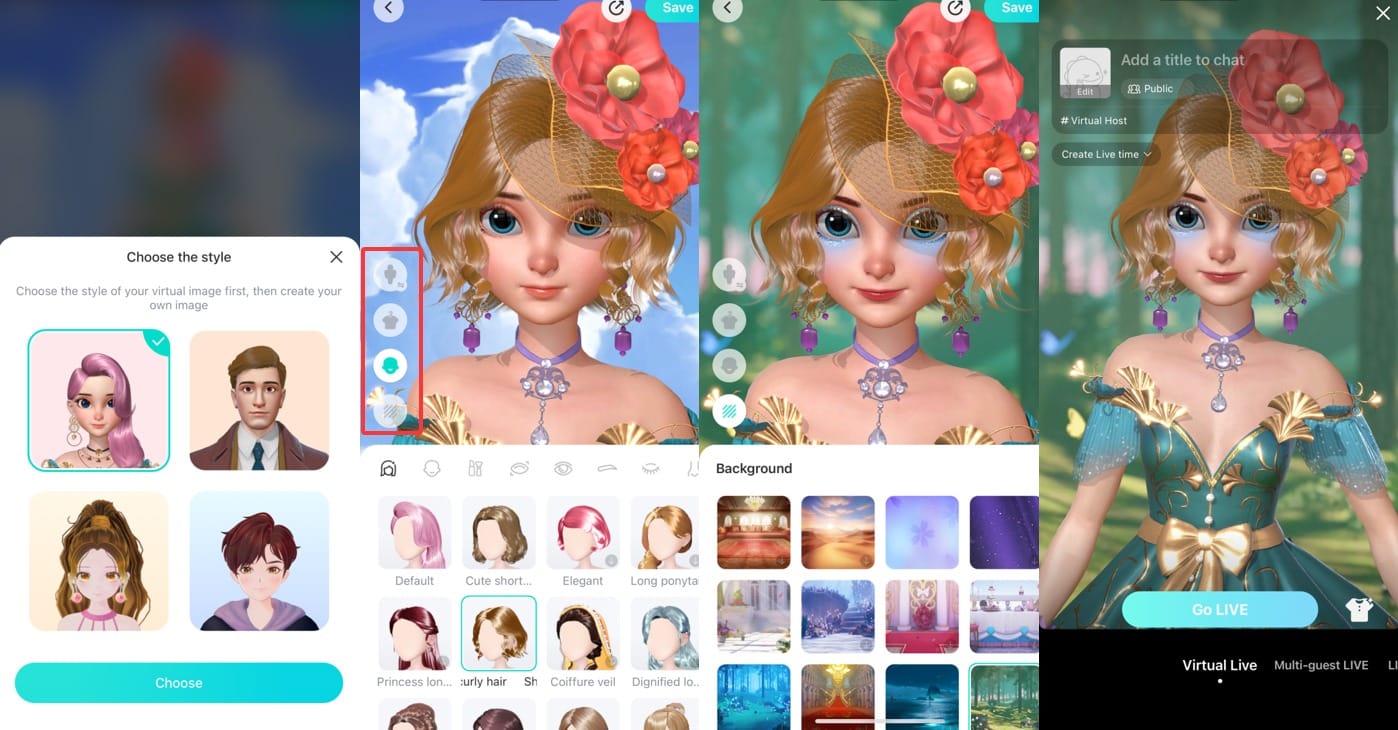
Step one: Tap the camera icon, flip to Virtual Live.
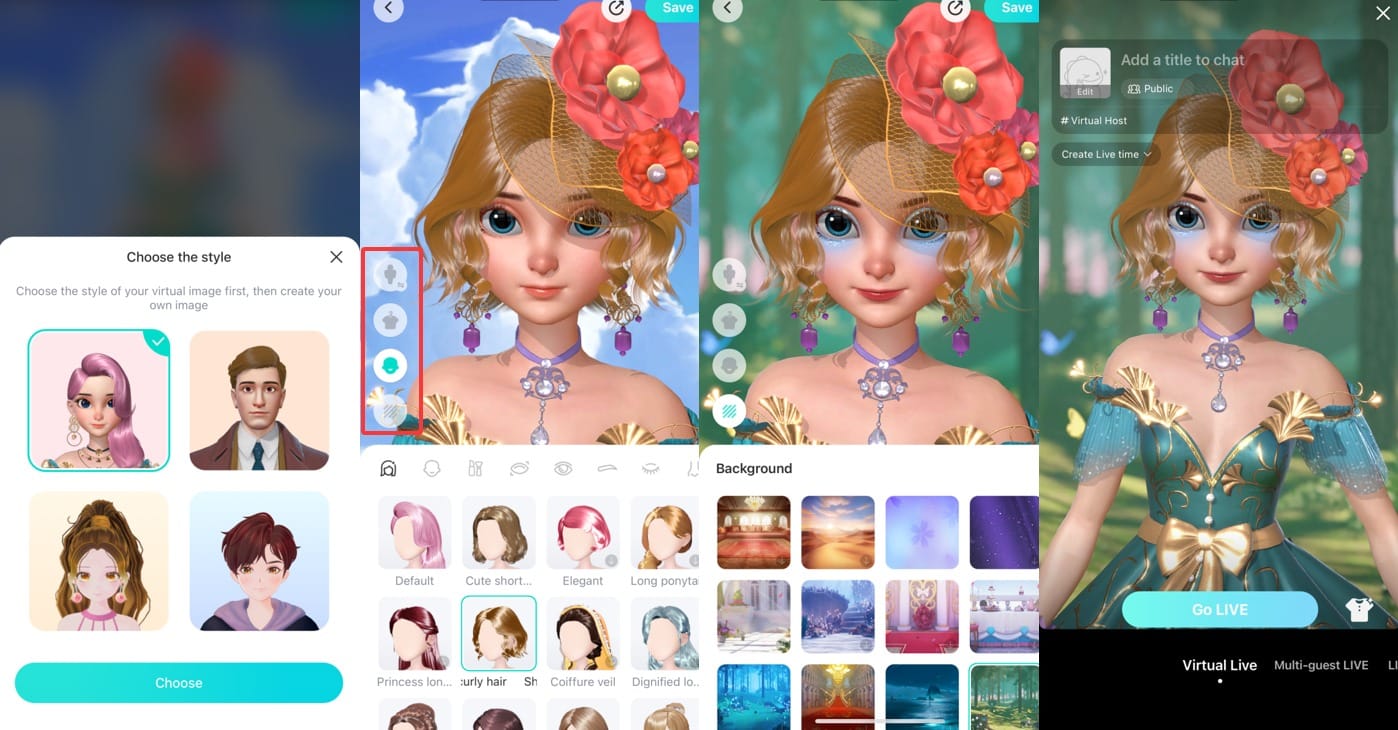
Swipe over to the clothing icon.
Upper-left corner: Pick a style, tweak away, swap backgrounds—then save. It'll auto-load next time. Boom. Done.
Your Step-by-Step Virtual Live Debut Blueprint
Unlocks after grinding XP (1 per minute, caps at 120 per session—usually Days 3-4). Hardware-wise: ≥2.5 GHz CPU, 8 GB RAM, decent GPU, camera, mic, solid lighting.
Prep like a pro:
Strong Wi-Fi. Kill background apps. Wipe that lens clean.
Even lighting—grab desk lamps or LED panels.
Mic at 6-8 inches, noise-canceling if possible; test your audio and BGM first.
Hit go live: Enter Virtual Live mode, fire up the stream (it auto-tracks 300+ features). Keep an eye on chat feedback.
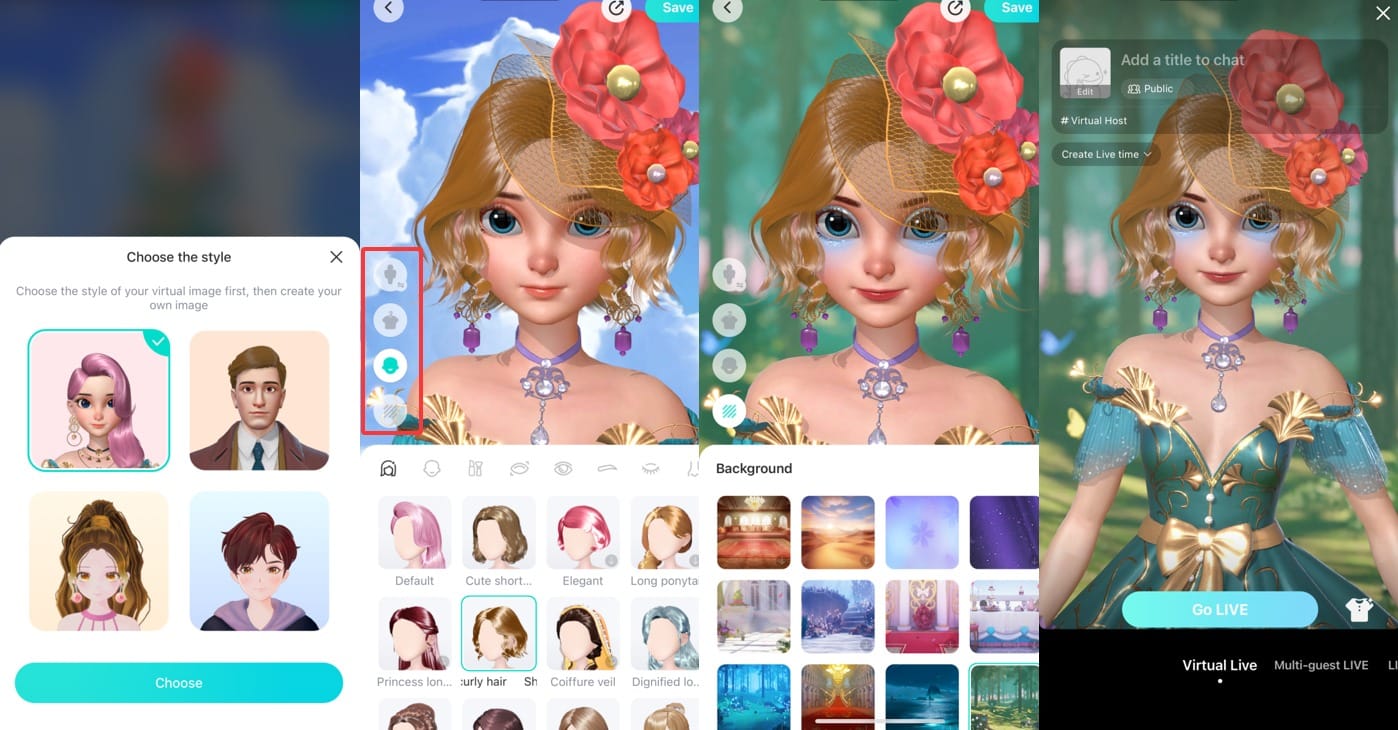
Checklist? Wi-Fi and lighting greenlit. Avatar previewed. Greet the crowd right off the bat.
Tech Specs and Optimization Hacks
Minimums: iOS 13.0+, 246.6 MB app size, beefy GPU to handle 300+ features smoothly.
CPU at least 2.5 GHz, 8 GB RAM. Smartphone cam or webcam, pop filter on the mic.
To optimize: Dial back heavy visuals. Even out lighting. Lock in strong Wi-Fi.
Lag killing it? Close apps, clean the lens, pre-test audio, skip over-the-top backgrounds. Multi-guest rocks up to 12 3D avatars—host just invites 'em in.
Pro Strategies to Crush It with 3D Avatars
Metrics to obsess over: Stream duration, viewer count, follower spikes, Beans earned, retention rates, gift hauls. Bigo hit 38.4 million MAU in Q4 2023, up 4.5% year-over-year—data doesn't lie. (Editor's take: That's the meta shift toward virtual streamers.)
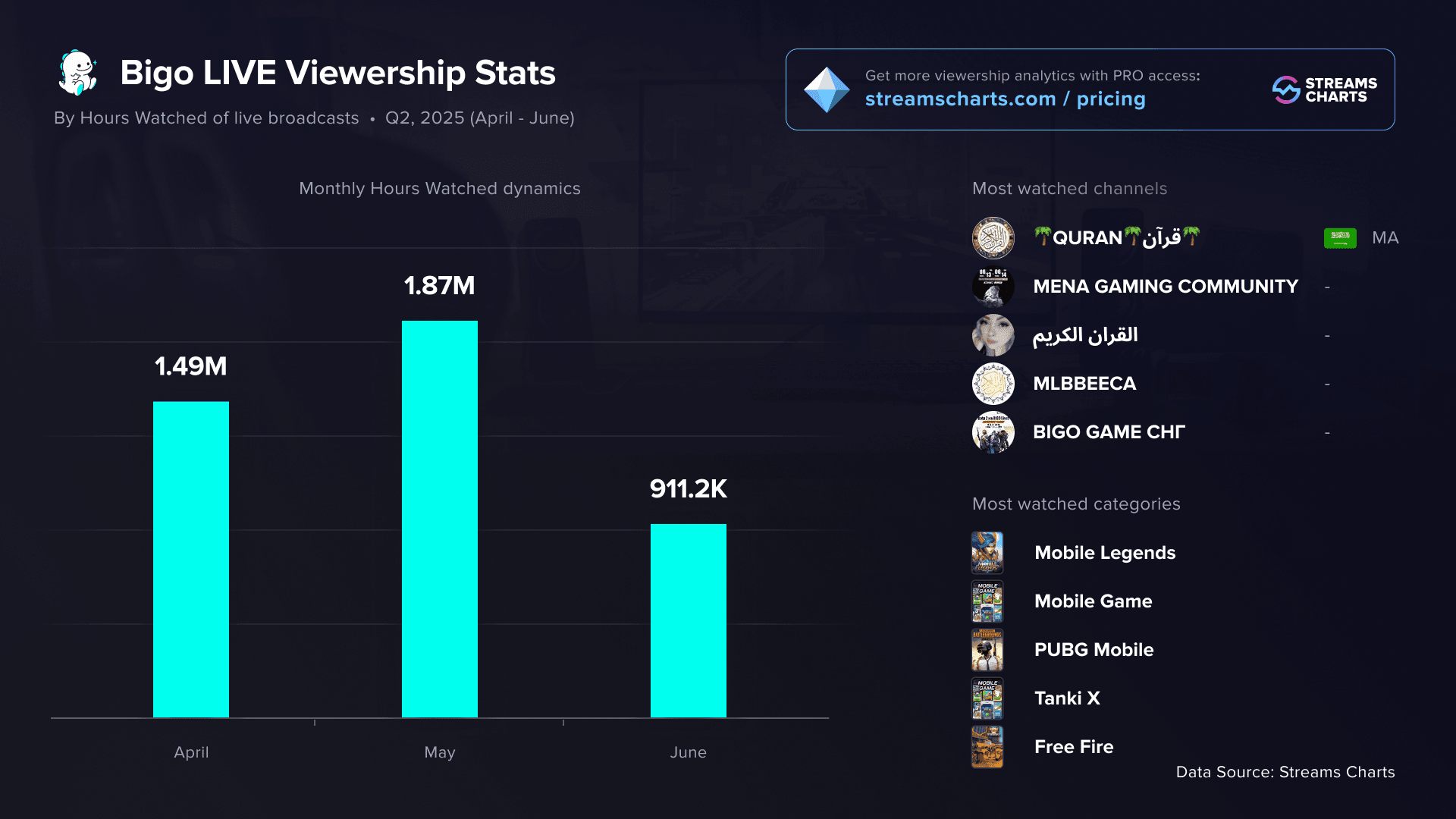
Greet viewers. Fire off polls. Respond to comments live.
A/B test your themes, layouts, banners, customizations.
Stick to consistent schedules.
Boosters? Pump out fun, genuine content. Real interactions seal the deal. Diamonds running low? recharge bigo live diamonds instant delivery bonus code on Buffget delivers instant global recharges, cheap rates with bonus codes, full crypto options, ironclad security, and top-tier user support/after-sales.
Track and Tweak for Peak Performance
Dive into post-stream stats: Viewers, new followers, Beans, gift frequency, session length, retention. July 2024 clocked 28.8 million hours—proof it's working.
Analyze everything after each stream.
Run A/B tests on avatar variants. Simple as that.
What's Next: Updates and Community Wisdom
GenAI personalization from 2023-2024? It's exploding—evolving beyond four movements into richer body types, hair options, outfits, and more.
Stay sharp: App notifications drop update alerts.
Hop into VTuber communities for insider tips. (Pro move—I've seen newbies level up fast there.)
Consistency. Feedback monitoring. Rinse, repeat.
FAQ
What's a 3D Avatar in Bigo Live?
Real-time tracking of 300+ facial features and 4 body movements, live since December 18, 2021.
How do I create a 3D avatar for Bigo Live 2025?
Camera > Virtual Live > clothing icon > tweak outfits/hair/skin/background; save it.
Steps for virtual live debut with 3D avatar?
Prep Wi-Fi/lighting, save your avatar, enter mode, go live (auto-tracks expressions).
How do 3D avatars boost engagement on Bigo Live?
Anonymity plus creativity ramps up retention, gifts, and followers—straight from the metrics.
Best strategies for 3D avatar streams?
A/B test customizations, greet/respond to viewers, lock in schedules; track Beans and retention.
Common mistakes with Bigo Live 3D avatars?
Uneven lighting, Wi-Fi lag, too many visuals. Fix: Pre-test audio, close apps.

