Genshin Impact PS4 Shutdown 2026: Migrate to PS5 60FPS Guide
Buffget
2025/11/25
PS4 gets delisted September 10, 2025; no more buys after February 25, 2026; updates and logins shut down April 8, 2026. Bind that HoYoverse account now to carry your progress over to PS5, PC, or mobile. PS5 crushes it at 60fps versus PS4's shaky 20-30fps, with loads dropping from 20s to a zippy 2.4s.
The PS4 Phase-Out Timeline—Mark Your Calendar
PS4 delisting hits September 10, 2025, at 06:00 UTC+8. New downloads? Done. But hey, if you've got it installed, you can still fire it up from your library... for a while.
Purchases wrap up February 25, 2026, same time—think Genesis Crystals, Adventurer's Bundle, Welkin Moon. Then, updates and logins grind to a halt April 8, 2026, 06:00 UTC+8. Binding reminders start popping December 17, 2025, 12:00 UTC+8—head to Paimon Menu > Settings > Account > User Center.
Get ahead:
- Stock up on Genesis Crystals before February 25, 2026.
- Watch for those December 17 prompts.
- Link your account well before April 8.
Need crystals cheap and fast? Grab a genshin impact monthly card top up global discount code from Buffget. Solid prices, instant delivery, zero safety headaches, works across servers, and their support? Top-notch.
Binding Your Account & Cross-Save Magic—Step by Step
Link your PS4 progress to HoYoverse with a fresh, unlinked email before April 8, 2026. One PSN per HoYoverse account, folks—progress sticks to the same server. PS-only goodies? They reset to vanilla on PC or mobile.
From PS4 to HoYoverse:
- Boot up Genshin on PS4.
- Paimon Menu > Settings > Account > User Center > Link Account.
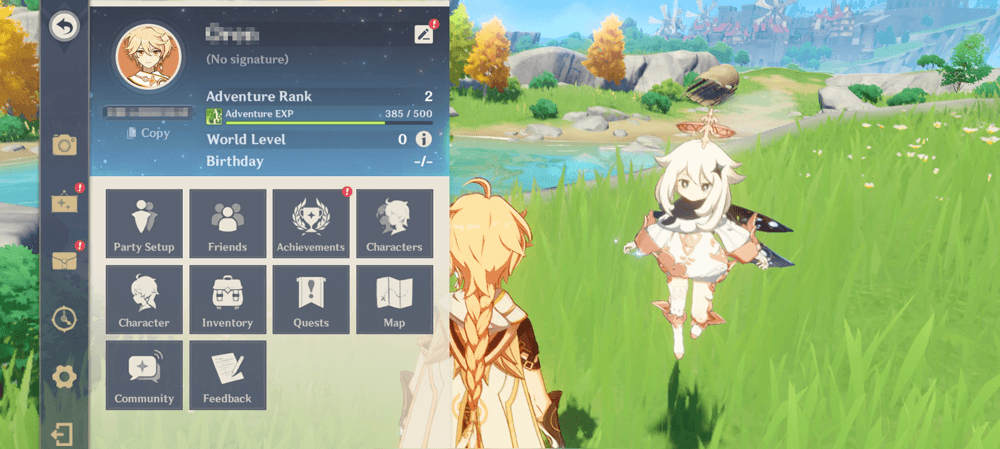
- Punch in the code sent to a new or unused email.
- Jump to PC, mobile, or PS5—cloud save syncs automatically.
Going PC/mobile to PS? Snag an unused PSN email, download, and link via the pop-up. Auto-saves kick in when you close Paimon or hit domain checkpoints. Double-check: Log into the new platform, eyeball your AR level, inventory, Primogems. Claim PS Store stuff on PS4 before April 8 or PS5 anytime after.
PS4 vs PS5: The Raw Performance Breakdown

Base PS4 (that ancient 1.6GHz dual AMD Jaguar with HDD)? Chugs at 15-30fps—dips to 20fps in busy spots—with 20s load screens. PS4 Pro (2.13GHz bump)? Still under 30fps in towns.
PS5 (3.5GHz Ryzen Zen 2, SSD wizardry): Locked 60fps (40-50fps in chaos), native loads at 2.4s (8.37s in back-compat mode), plus 2160p textures and epic draw distances.
Why upgrade? Smoother 60fps over PS4's 20fps floors. Loads slashed to 2.4s from 20s. 4K eye candy. And everyone on PS scores 320 Geode of Replication crystals for Miliastra Wonderland access. (Editor note: After five years on PS4's CPU/HDD chokehold, this feels like breathing fresh air—game's built for SSDs now.)
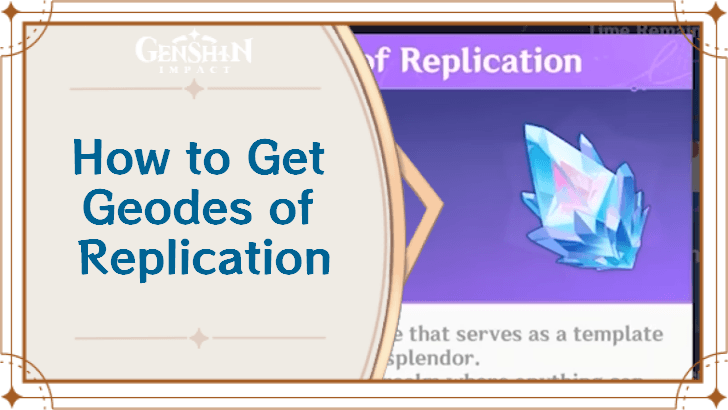
More crystals? Hit buy genshin impact crystals top up instant delivery cheap on Buffget—budget-friendly, credits hit right away, transactions locked down, global servers, killer after-sales.
Migration Checklists: Before & After the Deadline
Before April 8, 2026:
- Bind through User Center.
- Grind a bit—trigger those auto-saves and checkpoints.
- Top up and claim everything pre-February 25.
- Snag a PS5 if you haven't.
After:
- Download the PS5 native version.
- Log in with HoYoverse—watch it sync.
- Crank to 60fps; supersample at 2160p.
- Run some domains post-checkpoint.
- Ditch PS4 disc if you want.
Pitfalls That'll Wreck Your Day (And Fixes)
Miss the PS launch pop-up? Boom—new account, progress gone. Fix: Fresh PSN/email. Test logins early.
Linked a used HoYoverse email? Nope—one per PSN. Grab an unused one; no do-overs.
No bind before deadline? Logins die April 8. Do it yesterday.
Unclaimed items after February 25? Claim on PS4 pre-April or PS5 forever.
No PS5? PC/mobile works fine—full progress minus PS perks post-bind.
PS5 Upgrade Perks & Smart Moves
PS4's 2013 CPU/HDD? It's holding you back. PS5 delivers 60fps in towns (50fps rock-solid), 2.4s SSD loads, and that 320-crystal code.
Quick migrate:
- Bind PS4 account.
- Download PS5 native.
- Log in, reap rewards.
PS4 stays playable forever post-April... minus updates or logins.
FAQ—Your Burning Questions Answered
Exact PS4 discontinuation dates?
Delist: September 10, 2025, 06:00 UTC+8. Purchases: February 25, 2026, 06:00 UTC+8. Updates/logins: April 8, 2026, 06:00 UTC+8.
Migrate PS4 to PS5—how?
- Bind: Paimon Menu > Settings > Account > User Center > unused email. 2. Download PS5. 3. Login—auto-sync.

Progress carries over?
Yep—characters, Primogems, quests via HoYoverse on same server. PS perks reset off-PS.
PS4 playable post-end?
Sure, existing installs forever. No updates/logins after April 8—bind to migrate.
PS5 gains?
60fps (vs 20-30fps), 2.4s loads (vs 20s), 4K textures; Miliastra Wonderland unlocked.
Miss binding?
PS4 access vanishes post-April 8—non-recoverable. Bind before those December 17 prompts.
👉 genshin impact monthly card top up global discount code 👈
✅ Official direct recharge, 100% secure
✅ No waiting – top-up arrives in 7 seconds
✅ Big discounts, low prices to save more
✅ 7×24-hour customer service, ready to assist anytime

