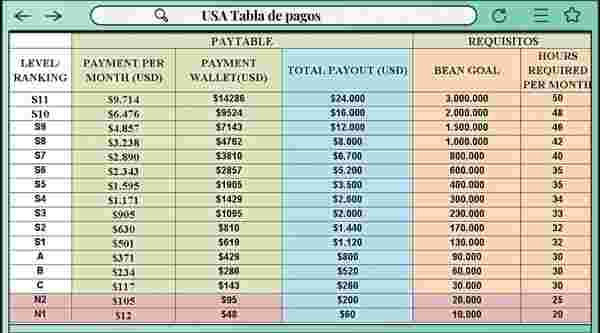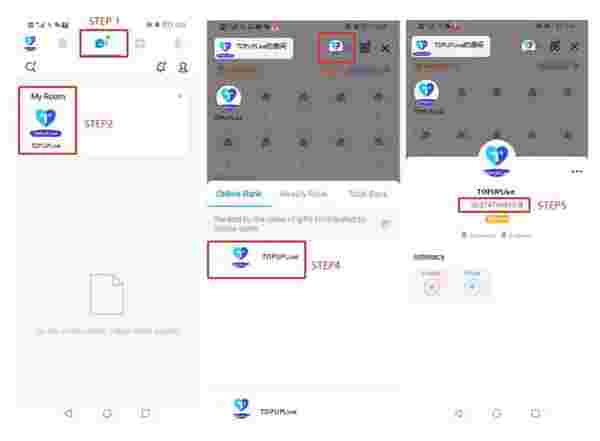Reminder:Starting from January 9,Tiktok coin have been renamed"Diamond",but related functions and rights will remain unchanged.
1、How to top up Tiktok(cn)Diamonds?
①.Select the Tiktok Coin denomination.
②.Enter your TiktokN User ID.
③.Check out and select your payment method.
④.Once payment is made,the Tiktok Coins will be credited to your Tiktok Account shortly.
Note:One Order,One Purchase.If you wanna more,please order again.
2、How long will it be credited to your account when you paid?
In general,it will be credited to your account within 1 minute automatically after the payment is made.There will be a little delay to queue during peak hours.If it is late more than 30 minutes,just feel free to contact customer service for help,fast buy online Tiktok.
3、If i could get a refund when i enter a wrong user id to top up?
It will be credited to your Tiktok account directly once we have topped up successfully according to the account information you filled in.As a result,it could not be returned back.If you have any question,just feel free to contact our customer service。
4、Where do i check and confirm if it is credited to my account?
Once payment is made,
①.Please go to the Tiktok APP,
②.Click"My Profile / "MY“
③.Click on the top right-enter the【Wallet】
④.Enter my assets【Tiktok Coin】page to view.