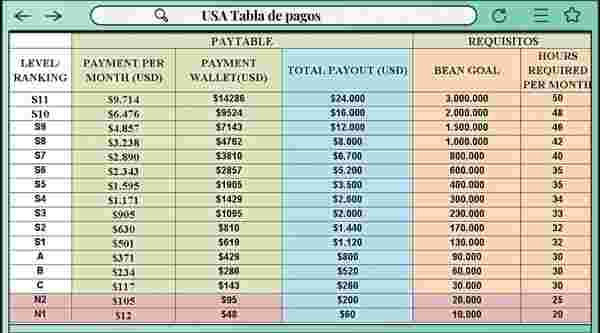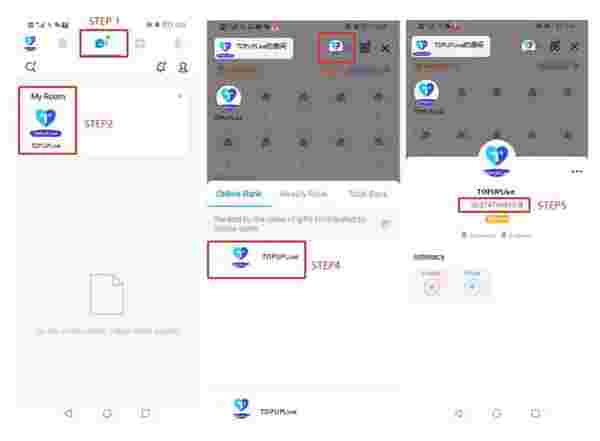About META Quest Gift Card (CA):
Endless possibilities are ready in VR. Explore a huge mix of hit games, one-of-a-kind experiences, new ways to create and connect, and live events. Treat VR fans to a selection of over 500 apps and games in the Meta Quest store with Meta Quest Gift Cards. Whether they choose to explore fantasy realms, get in shape or go deep into space, there are VR experiences to suit everyone. It's easy to give virtual gift cards: All you need is the email address of the recipient or a way to print off and give them the code you receive.
Buy META Quest Gift Card (CA) on Buffget:
To buy a META Quest Gift Card (CA) on Buffget, simply follow these steps:
- Go to the Buffget website and search for "META Quest Gift Card (CA)".
- Select the amount of META Quest Gift Card (CA) you wish to purchase.
- Select your preferred payment method and complete the transaction.
- You will receive the META Quest Gift Card (CA) code on your Buffget account under the "My Cards" section.
- To retrieve the META Quest Gift Card (CA) code, simply enter your Buffget login password.
- Guide
How to redeem META Quest Gift Card (CA)?
Meta Quest mobile app:
- Install the Meta Quest app on your iPhone or Android phone
- Sign in with (or create) your Meta account
- Go to 'Wallet' in the menu of the Meta Quest app
- Click on the '+' button to open 'Add to Wallet'
- In 'Add to Wallet', select and click on the 'Gift Card' option
- Enter your Gift Card Code
- Click the 'Redeem' button
- The Meta Quest Gift Card will be added to your Meta Quest Wallet. You can now use your Gift Card to purchase apps & experiences in the Meta Quest Store
The full terms and conditions can be found at: here