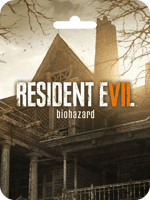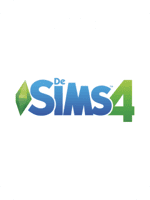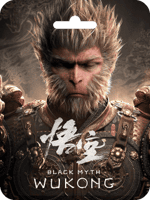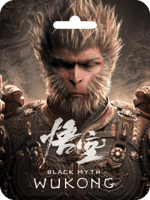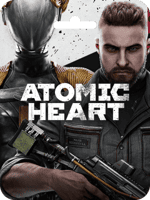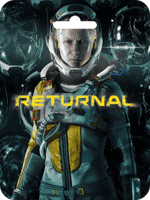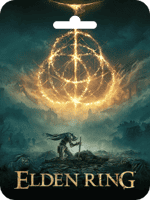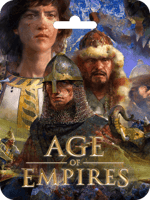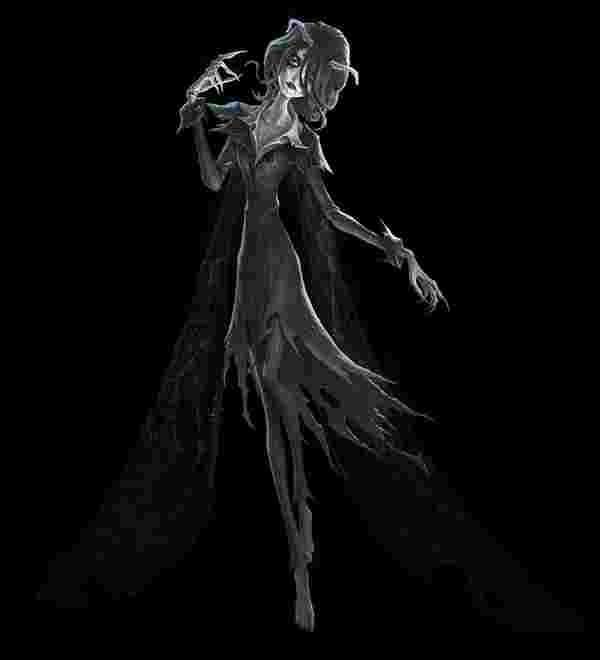About Starfield (Global)
Starfield is the first new universe in over 25 years from Bethesda Game Studios, the award-winning creators of The Elder Scrolls V: Skyrim and Fallout 4. In this next generation role-playing game set amongst the stars, create any character you want and explore with unparalleled freedom as you embark on an epic journey to answer humanity's greatest mystery.
Why Choose Buffget for Starfield (Global)?
Our dedicated customer support team is ready to assist you anytime. Reach out to us!
- Fast and Hassle-Free Get Starfield (Global) on Buffget in quick and easy.
- Instant and Secure Delivery Receive your purchase securely and instantly.
- Exciting Offers and Promotions Take advantage of incredible deals, giveaways, and exclusive offers only on Buffget. Read more in Buffget News!
Buy Starfield (Global) with Buffget
Get Starfield (Global)and offers when you sign in to your Buffget account. If you're new, sign up with Buffget today! Our 24/7 support team is here to assist you anytime. Please don't hesitate to reach out for help via our 'Contact Us' page and or visit our support website at https://buffget.com/.
Browse Buffget website to find what you need, or check out more gaming news, exclusive offers, and updates at https://buffget.com/news/.
How to redeem Starfield (Global) on Steam?
- Launch the Steam client software and log into your Steam account.
- Click the Games menu option at the top of the Steam client.
- Choose 'Activate a Product on Steam'. A Product Activation window should pop up on screen.
- Read the 'Steam subscriber agreement' in its entirety and you must agree with the terms to continue.
- Click 'I agree'. Next, Enter the product code you wish to add to your Steam library and God of War will be added to your Steam account.
How to redeem Starfield (Global) on Xbox?
- Login to your Xbox account
- Click on your Avatar in the top right and click redeem code
- Click "Redeem" in the middle of the page
- Enter your code and click "Redeem"
- Confirm redemption by clicking "Confirm"
- Click "Close" after a successful redemption