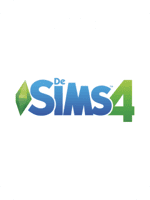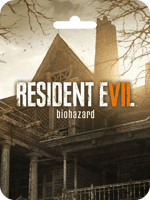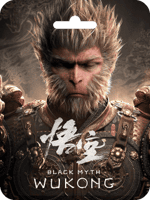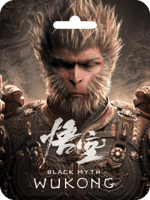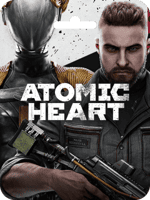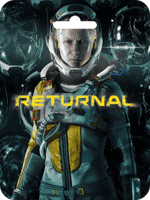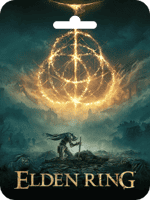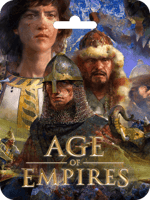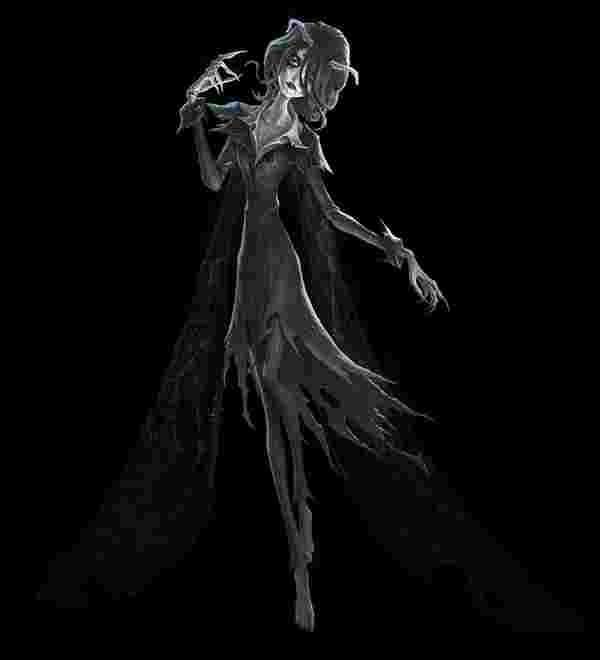About The Sims 4
Create a unique world of Sims that's an expression of you! Make custom Sims, build incredible homes, and play with life. Expand your game with packs and kits to discover more fashion, décor, careers, and more.Unleash your imagination in The Sims
Unleash your imagination and create a unique world of Sims that's an expression of you! Explore and customize every detail from Sims to homes, and much more.
Create Unique Sims
A variety of Sims are yours to personalize, each with distinct appearances, dynamic personalities, and inspiring aspirations. Create yourself, your favorite celebrities, your fantasy, or your friends!
Build the Perfect Home
Effortlessly build and design ideal homes for your Sims using Build Mode. Construct the home of your - and their - dreams by planning its layout, choosing furnishings, and altering the landscape and terrain.
Explore Vibrant Worlds
Travel between locations, discover amazing and distinctive neighborhoods, and encounter captivating venues. Your Sims can visit new communities, hang out with friends, or throw unforgettable parties.
Add New Experiences
Use the Gallery to find inspiration from a community of players just like you, where you can add content to your game or share your own creations. Download, like, and comment on your favorite Sims, homes, and fully-designed rooms. Join the community, join the fun!
Why Choose Buffget for The Sims 4 CD-Key (EA App)?
Our dedicated customer support team is ready to assist you anytime. Reach out to us!
- Fast and Hassle-Free Get The Sims 4 CD-Key (EA App) on Buffget in quick and easy.
- Instant and Secure Delivery Receive your purchase securely and instantly.
- Exciting Offers and Promotions Take advantage of incredible deals, giveaways, and exclusive offers only on Buffget. Read more in Buffget News!
Get The Sims 4 CD-Key (EA App) and offers when you sign in to your Buffget account. If you're new, sign up with Buffget today! Our 24/7 support team is here to assist you anytime. Please don't hesitate to reach out for help via our 'Contact Us' page and or visit our support website at https://buffget.com/.
Browse Buffget website to find what you need, or check out more gaming news, exclusive offers, and updates at https://buffget.com/news/.
How to Redeem The Sims 4 CD-Key (EA App) with EA App?
- Click here: https://www.ea.com/ea-app/ to download the EA App for Windows.
- Log in to your EA Account.
- Open My Collection.
- Select Redeem Code.
- Enter your unique code that's displayed on the Orders page of Buffget.com and follow the prompts to activate.
Please note that the EA App is only available for Windows. For MacOS, please download the Origin client.
How to Redeem The Sims 4 CD-Key (EA App) For MacOS?
- Log in with the EA Account where you want to add the game.
- Go to your computer's top menu and select Games > Redeem Code.
- Enter your unique code that's displayed on the Orders page of Buffget.com and follow the prompts to activate.