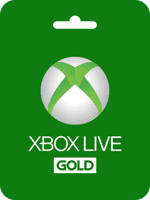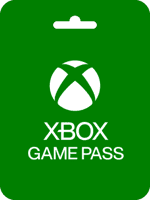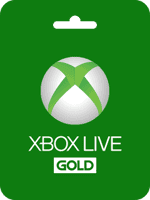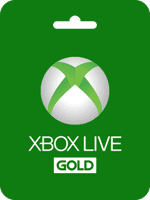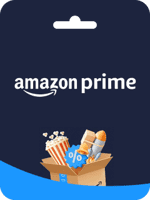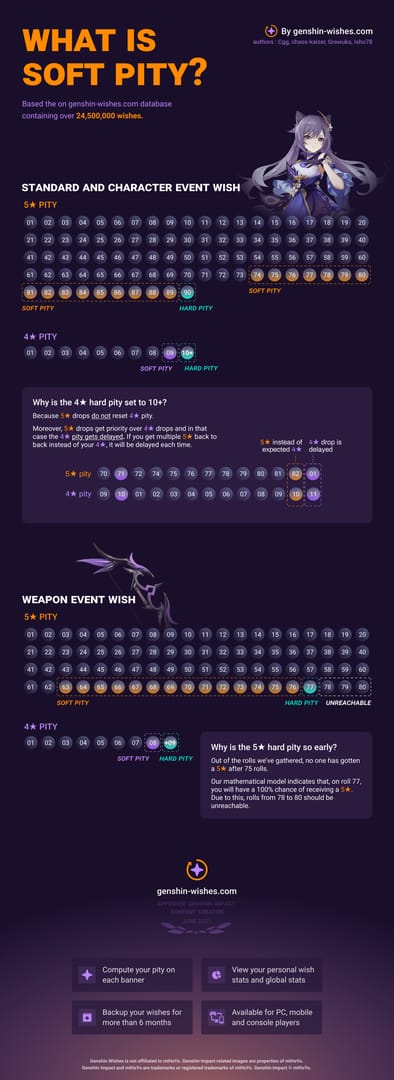About Xbox Game Pass Subscription (NO)
Xbox Game Pass Ultimate
Xbox Game Pass Ultimate gives you access to over a hundred games for a price. New games are added all the time, so there's always something new to play together with friends and discover your next favorite game!
Get all the benefits of Xbox Live Gold plus over 100 high-quality console and PC games for one low monthly price. Games are added all the time, so you'll always have something new to play. With a variety of games from every genre, there's something for everyone. Take advantage of exclusive member deals and discounts. Plus, get free goodies, including in-game content, consumables, and partner offers. Play with friends on the most advanced multiplayer network and find your next favorite game. Use your active Xbox Game Pass Ultimate subscription membership to play games on Xbox One and Windows 10 PC (excludes Windows 10 in S mode and on ARM devices). Xbox Game Pass Ultimate includes Xbox Game Pass for console, Xbox Game Pass for PC, Xbox Live Gold, and more.
Xbox Live Gold Membership Overview
With an Xbox LIVE Gold membership, take your Xbox 360 online to play Kinect and controller games with friends wherever they are. Instantly watch HD movies, TV shows and sports, and with Kinect, your voice is the remote control. Not sure what to play or watch
Quickly find new movies, songs or games with your voice. Even use your phone or tablet as a second screen to control and interact with what you're watching. Plus, now you can explore the web on your TV with Internet Explorer for Xbox. Entertainment is more amazing with Xbox.
Features:
- Play Kinect and controller games online with friends
- Watch TV from Sky, Netflix, BBC iPlayer**, YouTube and many more
- Use your voice to easily find movies, TV shows, music and games on Xbox 360 with Kinect
- Use your phone or tablet as a second screen for an enhanced game and entertainment experience
Terms & Conditions
Why Choose Buffget to Buy Xbox Subscription Code (NO) Norway?
Our dedicated customer support team is ready to assist you anytime. Reach out to us!
- Fast and Hassle-Free
Get your Xbox Subscription Code (NO) Norway on Buffget in quick and easy. - Instant and Secure Delivery
Receive your purchase securely and instantly. - Exciting Offers and Promotions
Take advantage of incredible deals, giveaways, and exclusive offers only on Buffget. Read more in Buffget News!
Buy Xbox Subscription Code (NO) Norway with Buffget
Get Xbox Subscription Code (NO) Norway and offers when you sign into your Buffget account. If you're new, sign up with Buffget today! Our 24/7 support team is here to assist you anytime. Please don't hesitate to reach out for help via our 'Contact Us' page and or visit our support website at https://buffget.com/.
Browse Buffget website to find what you need, or check out more gaming news, exclusive offers, and updates at https://buffget.com/news/.
Xbox Live Gift Card Redemption Guide on PC
Xbox gift cards, Xbox Live gold cards and Xbox Music Pass cards - on a computer and have them applied to your account immediately. Here's the guide:
- On a computer, go to Redeem Code and click Sign In.
- Sign in with your Microsoft account.
- Click Redeem.
- Enter the 25-character prepaid code and click Confirm.
Xbox Live Gift Card Redemption Guide on Xbox One
- Go to Games, and then select Use a code. Or, say "Xbox, use code".
- If prompted, sign in.
- Select Or enter the 25-character code, and then enter your code.
Xbox Live Gift Card Redemption Guide on Xbox 360
- Sign in to Xbox Live using the account for which you want to use the prepaid code.
- Press the Guide button on the controller.
- Go to Games & Apps and select Redeem Code.
- Enter the 25-character prepaid code and select Done.
- When prompted, click Yes to confirm the redemption.
Important Note: The 'stacking' of Xbox Live subscriptions is no longer allowed by Microsoft. Users will receive an error when attempting to add more than one subscription card at a time.