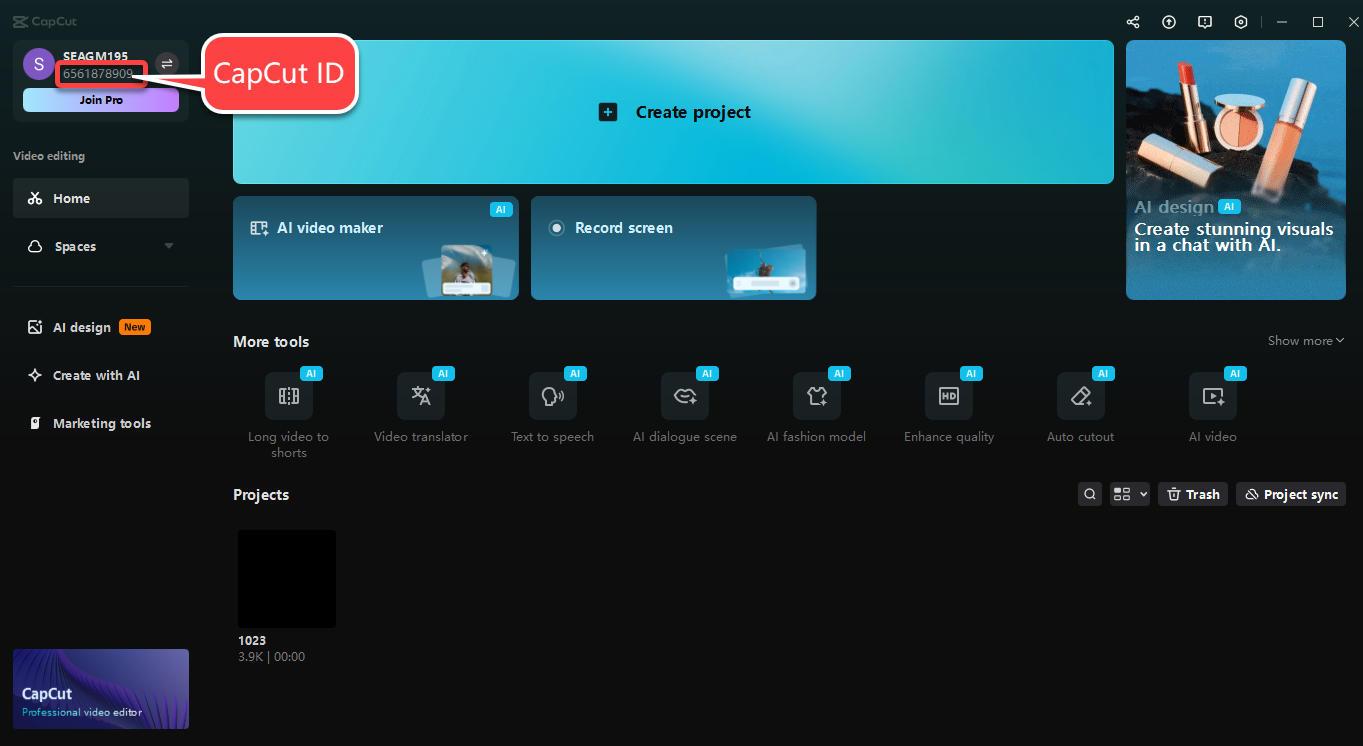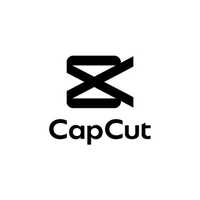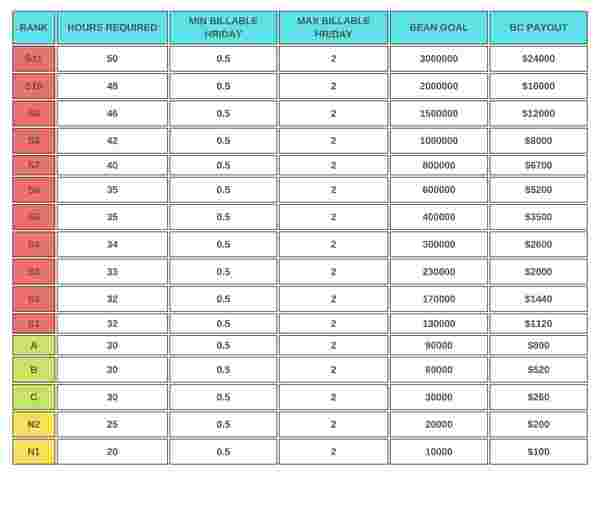About CapCut - Video Editor
CapCut offers easy-to-use video editing functions, in-app fonts and effects, and advanced features such as keyframe animation, smooth slow motion, chroma key, and stabilization to help you capture and trim moments.
Create fancy videos with other unique features: auto captions, text-to-speech, motion tracking, and background removal. Show your personality and go viral on TikTok, YouTube, Instagram, WhatsApp, and Facebook!
How to top up CapCut Membership?
- Select the Membership denomination.
- Enter your CapCut ID.
- Check out and select your payment method.
- Once payment made, Membership will be credited to your account shortly.
How to find CapCut ID?
For Mobile Users
- Log in to CapCut with your account.
- Tap the "Me" icon at the bottom-right corner of the screen.
- Select the [View Profile] option.
- Your CapCut ID will be shown on your profile page.
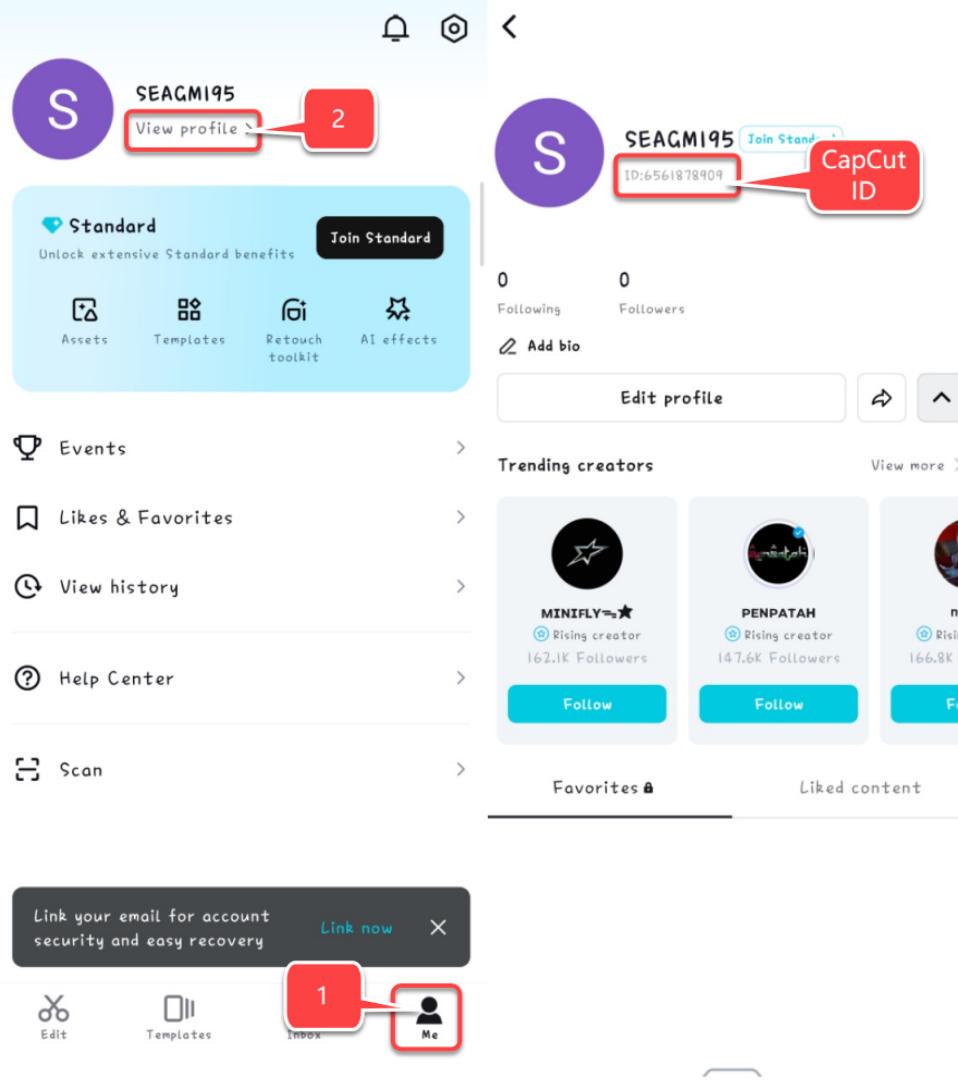
For Desktop Users
- Log in to your CapCut account on the desktop application.
- Your CapCut ID can be found directly below your avatar in the top-left corner.